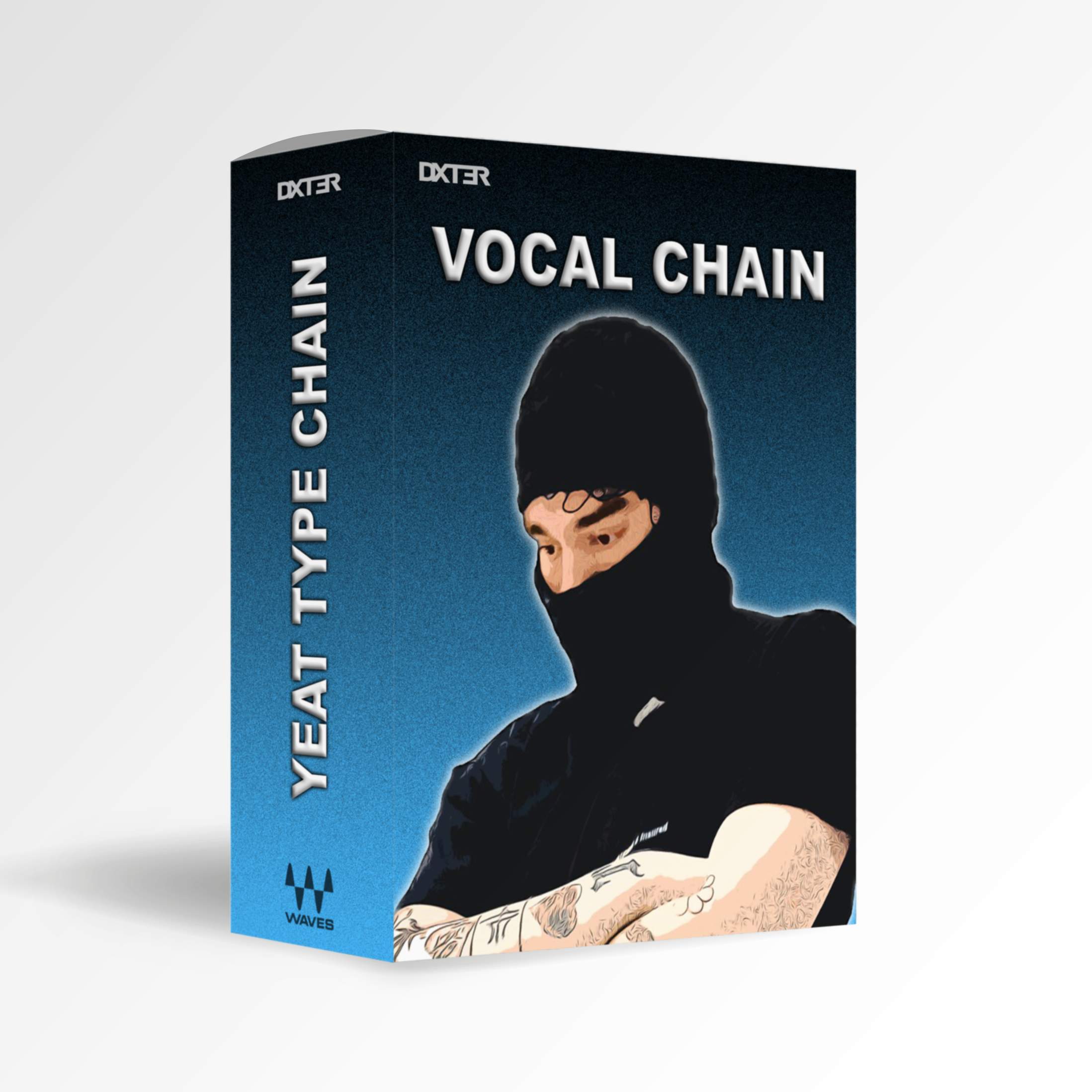Description
Introducing Yeat Type Vocal Chain with Waves Plugins. This vocal preset crafts Yeat’s unique sound for your vocals. It helps them shine brightly. Carefully designed, it captures his signature vibe, thus helping your vocals to stand out effortlessly.
Yeat Vocal Innovation
Crafted by Dxt3r, these Yeat-inspired vocal presets serve as your playground for vocal innovation. They’re not just designed to replicate Yeat’s sound, but to inspire you to fuse his style with your own unique voice. Truly, the result is something exceptional.
Yeat style vocal effortlessly with Dxt3r’s Yeat type Vocal chain
Imagine refining your vocals easily with Dxt3r’s smart macro knobs. These tools work like magic, shaping presets to fit your voice. No deep plugin knowledge is needed. Thus, you blend Yeat’s vocal charm into your tracks in an accessible and enjoyable way. Your music gains personality and allure effortlessly.
Without a doubt, this preset pack unlocks endless musical possibilities for you. It helps you create rich, layered vocals like Yeat’s hits. Start your journey now and build memorable tracks. Plus, you weave in Yeat’s captivating vocal magic. Undoubtedly, your sound will leave a strong mark.
Please note, while this preset is meticulously crafted by Dxt3r to emulate Yeat’s vocal style, it is NOT an official collaboration with Yeat himself.
Plugins not included!
Plugin Requirements: Waves StudioRack, Waves F6-RTA,Waves Tune Real-Time, CLA- 2A, Waves DeEsser, Waves Vitamin, L1 Limiter, CLA-76, Waves RVerb, Waves H-Delay
Download Format: Waves StudioRack (.xps)
Optimal Input Gain: -23 LUFS (Short Term)
Installation instruction in the FAQ
To install “Yeat” vocal chain preset, you need to drop the .xps file into your Waves Studio Rack preset folder. This is typically located in your Waves user data folder, which can be accessed through the Waves Central application. Once the .xps file is in the preset folder, you can access the presets within Waves Studio Rack.
Yeat Vocal Chain Presets FAQs
Can the Yeat Vocal Chain preset be used for other genres besides Rap?
Yes! While the Yeat type preset has been designed with melodic Rap, Hiphop vocals in mind, it is versatile and can be used for a range of vocal styles, including R&B and Soul, Pop vocals and more.
How can the Yeat Vocal Chain preset help me save time in my music productions?
Yeat Vocal Chain preset eliminates the need to spend hours tweaking and processing your vocal tracks. With just one preset, you can achieve a polished, professional-level sound that will make your vocals stand out in any mix. This saves you time and gives you the confidence that your vocals sound like they were recorded in a professional studio.
Can I use the Yeat Vocal Chain preset on a live performance or only in a studio setting?
Yeat Vocal Chain preset is optimized for use in a studio setting. However, you can still use it in a live performance with the proper equipment and setup.
Can I use the Yeat type Vocal Chain preset on any DAW?
Yes! The Yeat type Vocal Chain preset is compatible with any digital audio workstation (DAW) that supports Waves plugins.
What inspired the creation of the Yeat Vocal Chain preset?
Yeat Vocal Chain preset was inspired by the unique vocal sound of the renowned artist Yeat.
How do I install "Yeat" vocal chain
To install "Yeat" vocal chain preset, you need to drop the .xps file into your Waves Studio Rack preset folder. This is typically located in your Waves user data folder, which can be accessed through the Waves Central application. Once the .xps file is in the preset folder, you can access the presets within Studio Rack.