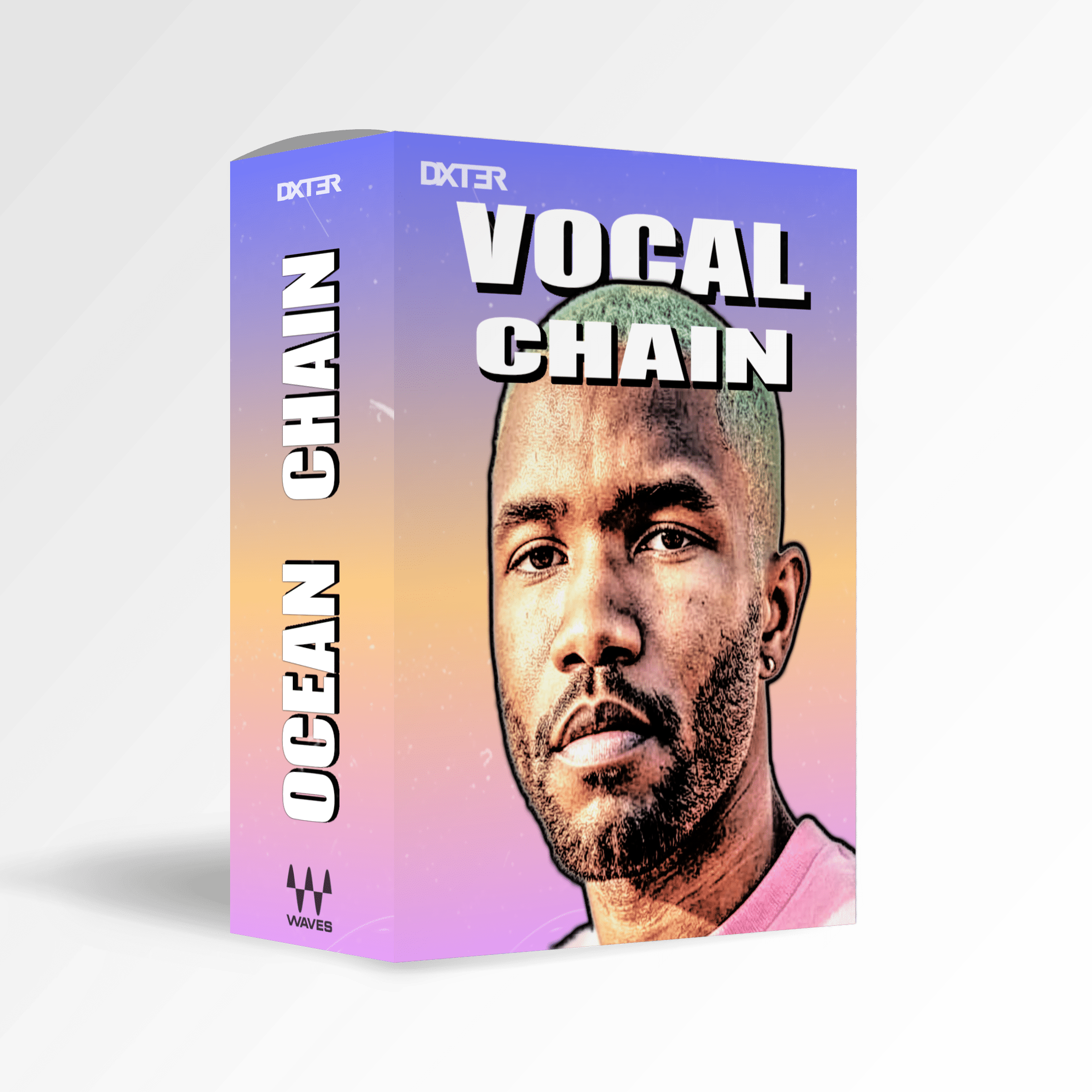Description
Discover the Frank Ocean Type Vocal Chain, crafted with Waves Plugins to capture his soulful, emotive, and dreamy vibe! His introspective delivery resonates with depth and warmth. Now, you can infuse that smooth, evocative spirit into your tracks. Indeed, this preset brings studio-quality magic for new singers and pro producers alike, enhancing vocals with clarity, warmth, and ethereal glow effortlessly.
Frank Ocean Type Vocal Preset Inspired by His Signature Style
Developed by Dxt3r, this preset builds the base for Frank Ocean’s soulful, R&B-driven sound. Beyond mimicking his style, it also blends his emotive energy with your voice. The outcome? Truly, a rich and authentic feel for R&B ballads, introspective tracks, or dreamy anthems. We’ve shaped this chain using Waves Plugins, drawing from techniques behind Frank Ocean’s warm sound.
Achieve Frank Ocean’s Signature Vocal Tone with Waves Plugins
This preset collection uses Waves Plugins to mold and lift your vocals, echoing Frank Ocean’s unique, soulful silky tone. It mixes warm clarity, rich mids, and airy highs flawlessly for emotive, polished results. Indeed, it’s like a pro engineer guiding you to Frank Ocean’s evocative vocal depth!
Effortless Frank Ocean-Style Vocals – No Advanced Skills Needed
This preset simplifies adjusting compression, tuning, reverb, and warmth with easy macro controls crafted by Dxter. Tweak settings in real time to match your style, delivering a soulful, dreamy sound without deep plugin skills. Tailor the vocal chain live, capturing Frank Ocean’s introspective, R&B-rich essence effortlessly.
What You Get with the Frank Ocean Type Vocal Chain:
✅ 1. True Frank Ocean-inspired vocal processing – Capture his warm, soulful, and dreamy sound.
✅ 2. Pro-grade Waves plugin chain – Perfect for newbies and expert engineers alike.
✅ 3. Smooth workflow fit – Works with all major DAWs seamlessly.
✅ 4. Simple macro knobs – Adjust key settings with no mixing expertise.
✅ 5. Flexible for any voice – Keep Frank’s soulful vibe while crafting your unique mix.
Please note that while this preset was crafted by Dxt3r to emulate Frank Ocean’s sound, it is NOT an official collaboration with or endorsed by Frank Ocean.
Plugins not included!
Plugins Requirements and Installation Instructions
Plugins Requirements: Scheps 73, R Compressor, F6, SSL E-Channel, L1 Limiter, Manny Marroquin Reverb, CLA EchoSphere, Abbey Road J37
Download Format: Waves StudioRack (.xps)
Optimal Input Gain: -23 LUFS (Short Term)
To install the “Frank Ocean Type vocal chain” preset, simply drag and drop the .xps file directly into Waves StudioVerse. The preset will be ready to load within the plugin.
Frank Ocean type Vocal Chain Presets FAQs
Can the Frank Ocean type Vocal Chain preset be used for other genres besides Pop?
Yes! While the Frank Ocean preset has been designed with Pop vocals in mind, it is versatile and can be used for a range of vocal styles, including R&B, Soul, Rap and Hip-Hop.
How can the Frank Ocean Vocal Chain preset help me save time in my music productions?
Frank Ocean type Vocal Chain preset eliminates the need to spend hours tweaking and processing your vocal tracks. With just one preset, you can achieve a polished, professional-level sound that will make your vocals stand out in any mix. This saves you time and gives you the confidence that your vocals sound like they were recorded in a professional studio.
Can I use the Frank Ocean type Vocal Chain preset on a live performance or only in a studio setting?
Frank Ocean Vocal Chain preset is optimized for use in a studio setting. However, you can still use it in a live performance with the proper equipment and setup.
Can I use the Frank Ocean Vocal Chain preset on any DAW?
Yes! The Frank Ocean type Vocal Chain preset is compatible with any digital audio workstation (DAW) that supports Waves plugins.
What inspired the creation of the Frank Ocean type Vocal Chain preset?
Frank Ocean Vocal Chain preset was inspired by the unique vocal sound of the renowned artist Adele.
How do I install the Frank Ocean type Vocal Chain
To install the Frank Ocean Vocal Chain preset, simply drag and drop the .xps file directly into Waves StudioVerse, and the preset will be ready to load within the plugin.