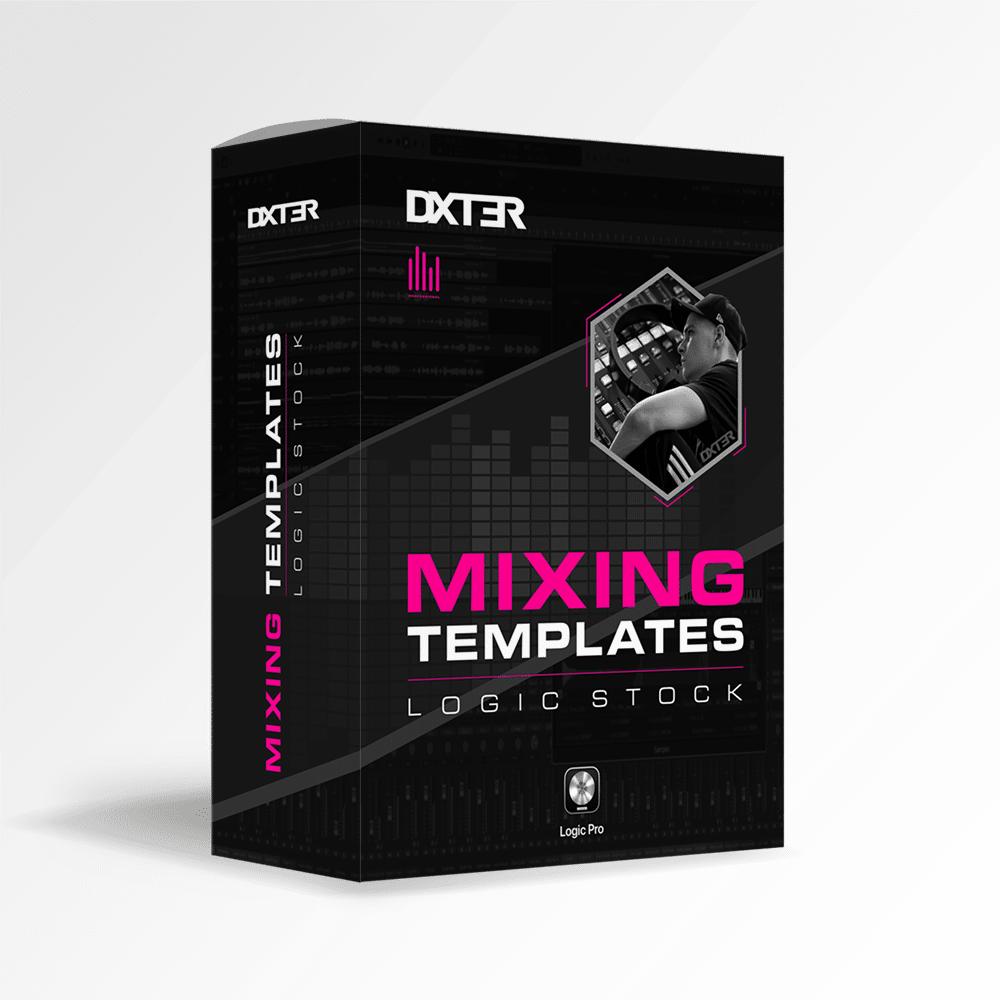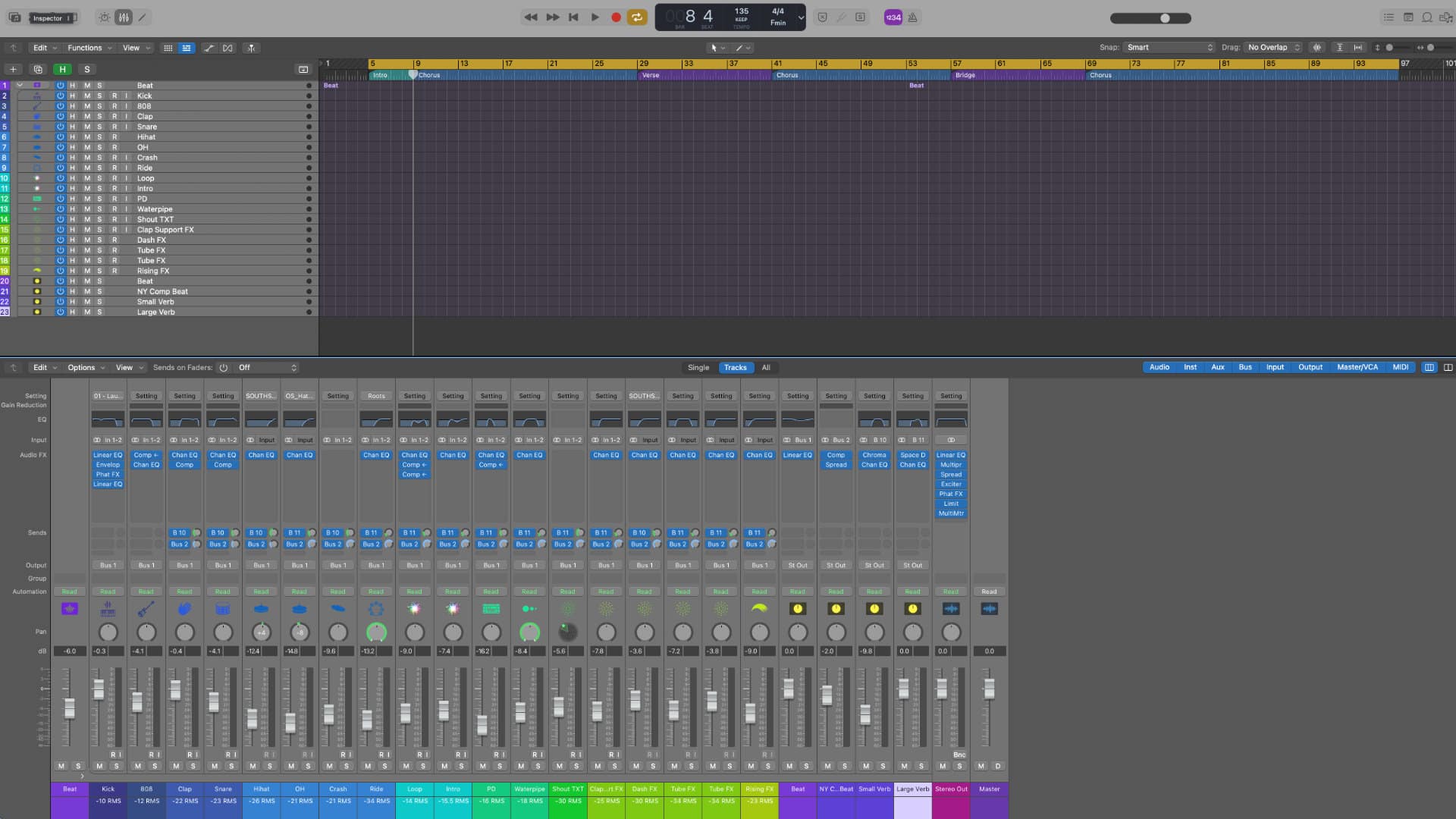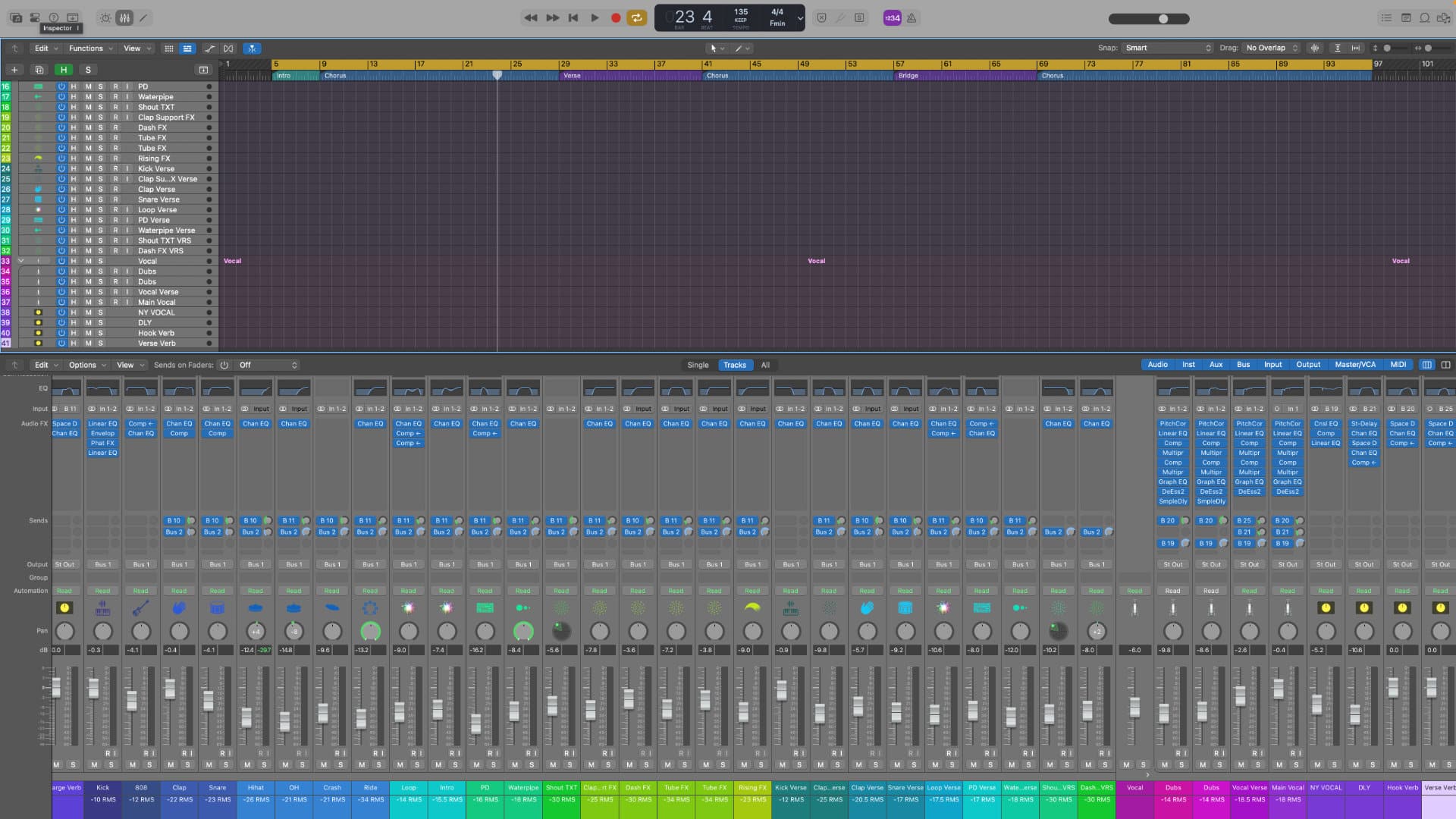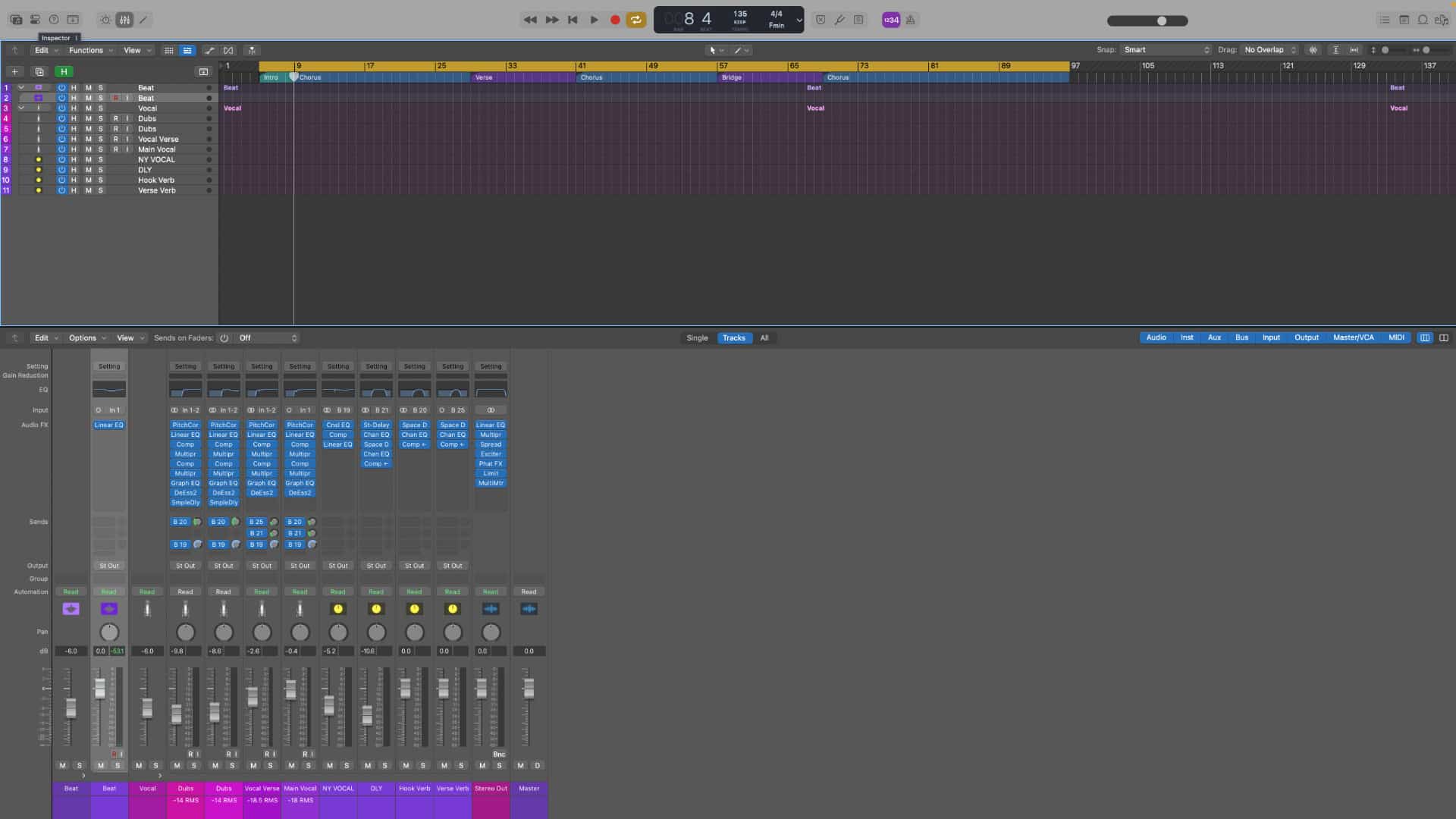Description
DXT3R – Logic Pro Mixing Templates with stock plugins is a powerful collection of professionally built Logic Pro designed to transform your workflow and elevate your sound. Each template was crafted using real Hip-Hop and R&B sessions mixed and mastered by DXT3R—giving you authentic, industry-level processing right inside Logic Pro using only stock plugins.
Whether you’re an audio engineer, producer, or artist, these Logic Pro mix templates streamline your process, ensuring fast, efficient, and polished results without the overwhelm.
Why Use Logic Pro Mixing Templates?
In today’s fast-moving music-production world, achieving a clean, professional mix is essential. DXT3R’s templates give you:
-
A polished starting point
-
Faster workflow
-
Intelligent routing and gain structure
-
Professional vocal chains
-
Stock-plugin-only compatibility
-
Ready-made presets for different session types
Perfect for beginners wanting guidance and pros wanting speed, these Logic Pro X mixing templates provide everything you need to start mixing with confidence.
Included Logic Pro Mixing Templates (3+1 Bonus)
This collection includes four unique Logic Pro templates, each tailored to a specific mixing scenario:
1. 2Track (Vocal Mixing) Template
Ideal for artists and engineers mixing vocals over a single two-track instrumental.
This template includes:
-
Custom vocal chains for clarity and presence
-
Pre-routed buses and FX sends
-
Pitch correction, compression, EQ, reverb, delay & saturation
-
Optimized gain structure to help vocals cut through any beat
Perfect for Hip-Hop, R&B, Pop, Afrobeats, and more.
2. Logic Pro Beat Mixing Template
Designed for producers and engineers mixing full instrumental sessions.
This Logic Pro beat mixing template enhances:
-
Kick & 808 punch
-
Snare and percussion clarity
-
Smooth melodic balance
-
Cohesive groove and rhythm
-
Creative stock-plugin effects
-
Organized group buses for fast workflow
Ideal for making beats hit harder while staying clean and dynamic.
3. Full Song Logic Pro Mixing Template
A complete mixing solution for multi-track songs with vocals + instruments.
This full-song Logic Pro mix template includes:
-
Vocal processing chains
-
Instrument group buses
-
Effects returns (reverb, delay, ambience, modulation)
-
Master bus enhancements
-
Balanced session layout
-
Pre-configured settings for professional final mixes
Great for full arrangements including live instruments, background vocals, harmonies, and layered production.
4. Bonus Template (From YouTube Video)
A featured template taken directly from one of DXT3R’s popular tutorials—optimized for fast, clean mixes and educational use.
Key Features
-
Custom Vocal Chains (EQ, Compressor, De-Esser, Effects)
-
Professional Bussing & Routing
-
Creative Instrumental FX Settings
-
RMS Reference Notes for accurate loudness targeting
-
Advanced EQ & Multiband Compression
-
Optimized Sidechain Compression
-
Organized Tracks, Labels & Color Coding
-
Pre-Configured Master Bus Chain
-
And much more
Everything is designed to help you mix faster, smarter, and more creatively.
Built Using Real Hip-Hop & R&B Sessions
DXT3R crafted these Logic Pro X templates using professional sessions from real-world mixing and mastering projects. This ensures:
-
Authentic results
-
Real production workflow
-
Proven settings and techniques
-
Industry-level sound using stock plugins
You get templates that aren’t generic—they’re based on actual studio-tested experience.
Perfect for All Skill Levels
Whether you’re:
-
A beginner learning how to mix
-
A producer who wants faster turnaround
-
An engineer looking for reliable presets
-
An artist mixing your own vocals
These Logic Pro stock templates provide the tools and structure needed to produce clean, modern, industry-standard mixes.
DAW Compatibility
✔ Logic Pro X version 10.7.4 or higher
✔ Stock plugins only (no third-party plugins required)
Take Your Mixes to the Next Level
DXT3R – Logic Pro Mixing Templates with stock plugins offer the perfect blend of speed, quality, and creative potential. These templates revolutionize your workflow, allowing you to focus on the most important part of music production—the art of creating incredible mixes.
Unlock your sound. Level up your workflow.
Experience the future of mixing with DXT3R’s Logic Pro Mixing Templates.
Logic Pro Mixing Templates FAQs
What are Logic Pro mixing templates?
Logic Pro mixing templates are pre-made mixer setups that can be used as a starting point for mixing projects. These templates include pre-configured channel strips with effects, EQ, and routing, allowing you to quickly and easily create a professional-sounding mix.
How do I use a mixing template in Logic Pro?
To use a mixing template in Logic Pro, simply open the template and start adding your audio tracks to the mixer. You can then adjust the individual channel strips as needed for your specific mix.
Can I create my own mixing templates in Logic Pro?
Yes, you can create your own mixing templates in Logic Pro by customizing the mixer and saving it as a template. This allows you to create your own custom mixer setup that can be easily loaded into future projects.
What are the benefits of using mixing templates in Logic Pro?
The benefits of using mixing templates in Logic Pro include saving time and effort, as well as ensuring consistency in your mixing projects. Mixing templates also allow you to quickly switch between different mixer setups and experiment with different effects and processing techniques.
Are mixing templates in Logic Pro genre-specific?
Some mixing templates in Logic Pro are designed for specific genres of music, such as hip-hop or rock, while others are more versatile and can be used for a variety of genres. It is important to choose a mixing template that is appropriate for your specific mix and genre, or to create your own custom template that fits your specific needs.