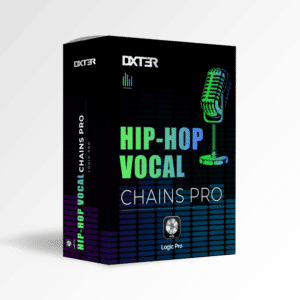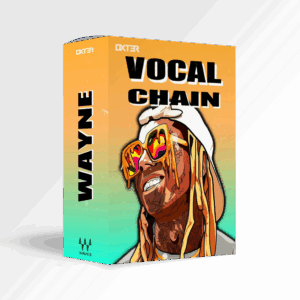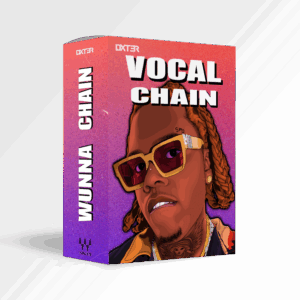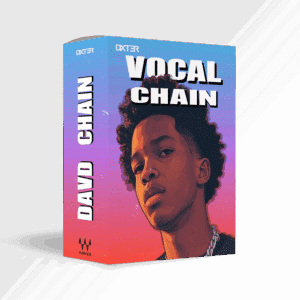Cradle The God Particle Mastering Plugin Review
Share This Post
The God Particle maximizer – a groundbreaking mastering plugin designed to distill the essence of Jaycen Joshua’s Grammy-winning analog expertise into a single, user-friendly interface. The question on everyone’s mind: Can Cradle’s The God Particle truly stand as the ultimate solution for your mixing needs?
In this in-depth review, we’ll unravel the mysteries of The God Particle, exploring its remarkable features and intuitive interface, while determining whether it lives up to the promise of unlocking the full potential of your music. Join us as we uncover the truth behind Cradle’s The God Particle: Hyped or The Real Deal in Mastering Plugins?
The God Particle's Features and Compatibility:
The God Particle seamlessly operates on both Mac and Windows across all major DAWs. The God Particle incorporates numerous processing algorithms that work behind the scenes to add depth, detail, and precision to your upcoming mix. When combined with the adaptive limiter section, you can rest assured that your dynamics and transients will be maintained, all while attaining a competitive level of commercial loudness.
The God Particle Maximizer User Experience:
At its core, the God Particle plugin encompasses an EQ curve, saturation, exciters, and a limiter, meticulously designed to emulate the distinctive sound characteristics of top-tier SSL consoles and analog equipment. This results in a lush and sophisticated audio quality, elevating the user’s experience to a professional level. The plugin facilitates intricate adjustments in EQ, saturation, and compression, empowering users to fine-tune the audio with precision according to their preferences. Moreover, it features both internal and external sidechain capabilities, providing nuanced control over various elements within a mix. With its multiband compressor and adjustable UI scale, the plugin further amplifies its versatility, establishing itself as a powerful tool for a wide range of audio tasks.
The God Particle maximizer has received consistent acclaim from users for its remarkable ability to enhance sound quality. Many have drawn comparisons between its output and that of a top-tier console, emphasizing the distinctive sound and effects it imparts. Notably, the EQ section has garnered praise for its precision in both boosting and cutting frequencies, a pivotal factor in achieving a well-balanced mix. Users particularly highlight the plugin’s noteworthy “magic” feature, renowned for introducing harmonic content. This feature stands out for its capability to enrich the mid-range, adding crispness and saturation to the sound and thereby elevating the overall audio experience.

Functionality:
An essential element of the God Particle plugin lies in its approach to limiting. Numerous users advocate for mixing with the limiter activated, emphasizing its pivotal role in molding transients and ensuring appropriate compensation within the mix. This approach proves particularly advantageous in averting unforeseen alterations during the concluding phases of production, contributing to the attainment of a uniform and refined sound output..
Customization and GUI Fun:
In a comprehensive review, a user shared their experience of reverse engineering Jaycen Joshua’s preset and plugin, customizing it to align with their unique mixing style. This level of personalization underscores the plugin’s versatility, demonstrating its capability to meet a broad spectrum of audio engineering needs and individual preferences. It exemplifies how users can explore and modify the plugin’s existing features to experiment and fine-tune them according to their specific requirements.
Diving Deeper in The God Particle:
Cradle keeps some of the technical details under wraps, but essentially, the plugin combines EQ, multiband compression, saturation/excitation, widening, and limiting.
To control the overall impact of the plugin, there’s a central dial called Amount, surrounded by a visually appealing but ultimately decorative light display. The Amount dial ranges from 0 to 200 percent, gradually adding a thickening effect. Jaycen’s default setting is at 100 percent. On either side, you’ll find input and output controls, along with peak and RMS metering. Additionally, three meters show gain reduction for the low, mid, and high multiband compression bands.
Both the input and gain reduction meters use green brackets to show where Jaycen prefers his mix levels to achieve his signature sound. You can use these as a starting point before adjusting the Amount. There are also high, mid, and low pre-EQ options for further adjustments. Keep in mind that these preset targets might not suit every type of material, so trusting your ears is the best approach for optimal results.
The last segment features an adaptive limiter that retains dynamics and transients while achieving competitive loudness. It proves handy for swiftly producing masters, although some might prefer the precision of a dedicated limiter plugin. It’s noteworthy that Cradle opted for RMS metering instead of LUFS on the input and output – LUFS would align better with working on the limiter and meeting modern streaming standards. An interesting addition is the ability to switch the sidechain from internal to external. This allows for more traditional ducking on a bussed group or utilizing the entire mix as an external input to maintain its glue-like effects when bouncing off stems.
Putting The God Particle into Action:
During testing, we were pleasantly surprised to find that on specific tracks, we could eliminate a mix/master chain comprising more than 5-6 plugins and still attain a comparable sound using just The God Particle along with a touch of pre-EQ. The plugin’s relatively low CPU usage and latency make it an even more appealing option. However, it’s essential to note that this approach didn’t yield favorable results in every scenario; some tracks ended up sounding overly hyped, dull, or excessively wide. This discrepancy is likely attributed to the recommended practice of mixing into the plugin from the outset, influencing your mixing decisions accordingly.

Pricing & Availability
The God Particle is now available, and permanent licenses are priced at $119.
Compatibility
Supported on Mac and Windows, The God Particle is available in VST3, AU, and AAX plug-in formats, compatible with all major DAWs.
Addressing the Hurdles:
In navigating the usage of The God Particle plugin, it’s crucial to be aware of potential challenges. While its efficiency and effectiveness shine in various scenarios, it’s essential to acknowledge that the maximizer plugin may not yield optimal results in every situation. Some tracks might exhibit an unintended exaggeration in certain aspects, such as heightened excitement, dullness, or an excessive widening effect.
These nuances are likely attributed to the plugin’s recommended workflow, emphasizing mixing into the plugin from the start. This approach demands a certain adaptation in your mixing decisions, and deviations from this practice might result in less desirable outcomes. Therefore, understanding and aligning with the recommended methodology can significantly contribute to harnessing the full potential of The God Particle and avoiding potential pitfalls in your audio endeavors.
Conclusion:
The God Particle plugin stands out as a maximizer for both music producers and audio engineers. Its blend of features, user-friendly interface, and adaptability make it a valuable addition to any digital audio workstation (DAW). Whether applied to mixing, mastering, or creative sound design, the God Particle plugin represents a leap forward in engineering innovation.
This plugin introduces precise control and delivers high-quality output, a level of excellence typically associated with top-tier recording studios.
When comparing The God Particle to its major competitor, Musik Hack’s Master Plan, it’s crucial to explore the distinctive features and performance of each.
Read this if you want to know The God Particle VS Master Plan.
More To Explore
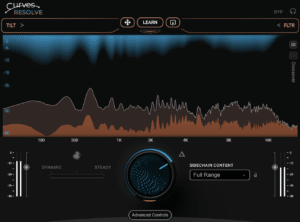
Waves Curves Resolve Review: Genius or Same Old?
Share This Post I recently spent some time with Waves Curves Resolve, and after testing it in a few real-world mixing situations, I wanted to

Eventide Temperance Lite Review: Gem or Just Hype?
Share This Post Eventide released Eventide Temperance Lite, a reverb that introduces something pretty unconventional: modal reverb shaping combined with musical “tempering.” After spending time