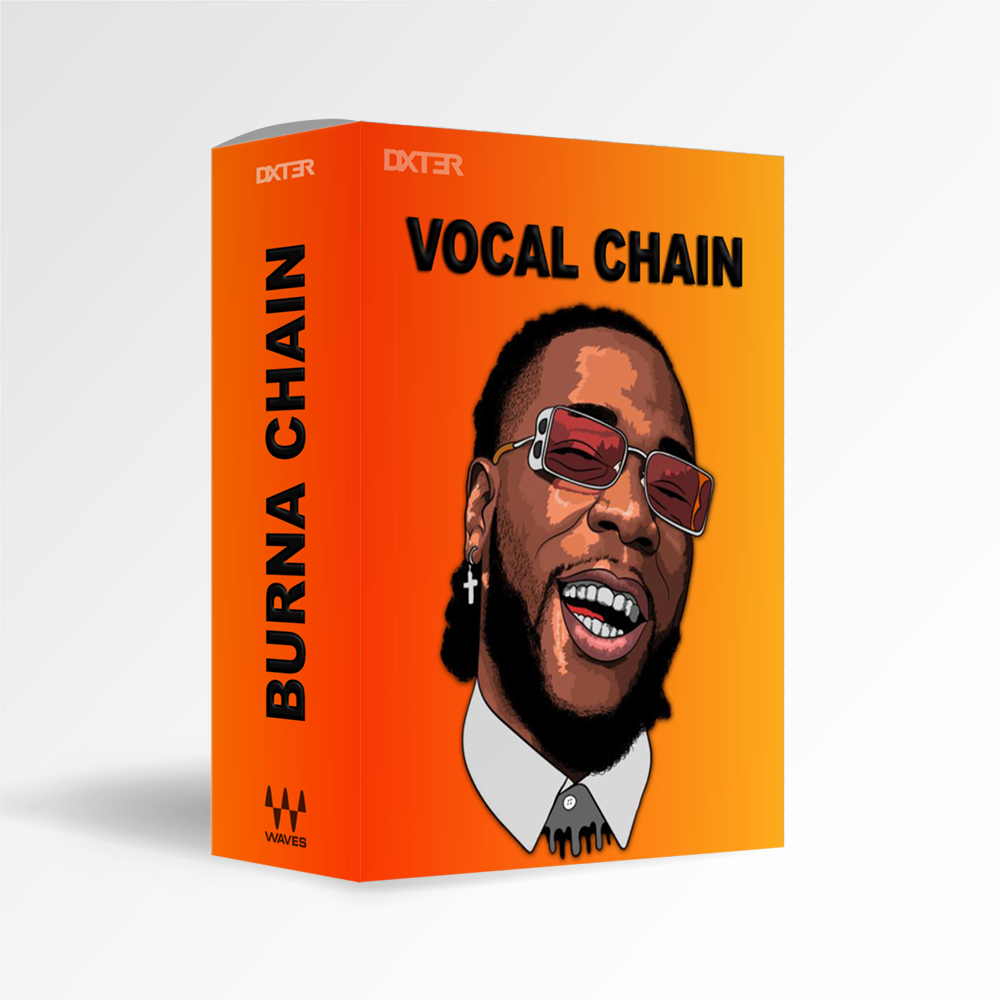Description
Introducing the Burna Boy Type Vocal Chain with Waves Plugins – an exceptional vocal preset meticulously crafted to help you capture the captivating essence of one of Afrobeat’s biggest icons, Burna Boy. Engineered to emulate the sonic characteristics and processing techniques employed in Burna Boy’s music, this carefully designed vocal chain preset serves as your gateway to achieving his distinctive sound.
With the Burna Boy Type Vocal Chain presets, you’ll have access to a thoughtfully curated collection of Waves plugin presets, each tailored to replicate the sonic qualities and processing methods utilized in Burna Boy’s vocal productions. This vocal chain becomes your ultimate tool for attaining that unique, polished sound that has mesmerized countless fans worldwide.
The Burna Boy inspired Vocal Chain includes an exclusive preset bank that grants you instant access to Burna Boy’s renowned vocal processing settings. This invaluable resource provides a starting point for capturing the essence of his sound while offering room for your own artistic interpretation and experimentation.
Unleash your creativity and elevate your music with the Burna Boy Vocal Chain using only Waves Plugins. Whether you’re creating infectious Afrobeat melodies or powerful Pop anthems, this comprehensive toolkit empowers you to produce high-quality vocal tracks that resonate with Burna Boy’s singular sonic identity. Embrace new sonic heights today and leave a lasting impact on the music industry with this exceptional vocal chain.
Note: This preset chain was not created in collaboration with Burna Boy himself. The product is based on our extensive research and information about his vocal chain presets.
Plugins not Included!
Plugins Requirements: Waves StudioRack, Waves Vocal Rider, Waves F6-RTA, Manny Marroquin EQ, Waves C4, L1 Ultramaximizer, Magma Tube Channel Strip, Waves Doubler 2, Valhalla Space Modulator (free), H-Delay, Renaissance Reverb, Renaissance Equalizer 4, Waves CLA EchoSphere.
Download Format: Waves StudioRack (.xps)
Optimal Input Gain: -23 LUFS (Short Term)
Installation instruction in the FAQ
Vocal Chain Presets FAQs
Can the Burna Boy Vocal Chain preset be used for other genres besides Afro Pop?
Yes! While the preset has been designed with Afro Pop vocals in mind, it is versatile and can be used for a range of vocal styles, including bright and airy Hip-Hop vocals, rich and warm R&B tones, Pop and more.
How can the Burna Boy Vocal Chain preset help me save time in my music productions?
Burna Boy Vocal Chain preset eliminates the need to spend hours tweaking and processing your vocal tracks. With just one preset, you can achieve a polished, professional-level sound that will make your vocals stand out in any mix. This saves you time and gives you the confidence that your vocals sound like they were recorded in a professional studio.
Can I use the Burna Boy Vocal Chain preset on a live performance or only in a studio setting?
Burna Boy Vocal Chain preset is optimized for use in a studio setting. However, you can still use it in a live performance with the proper equipment and setup.
Can I use the Burna Boy Vocal Chain preset on any DAW?
Yes! The Burna Boy Vocal Chain preset is compatible with any digital audio workstation (DAW) that supports Waves plugins.
What inspired the creation of the Burna Boy Vocal Chain preset?
Burna Boy Vocal Chain preset was inspired by the unique vocal sound of the renowned artist Burna Boy.
How do I install "Burna Boy" vocal chain
To install "Burna Boy"vocal chain preset, you need to drop the .xps file into your Waves Studio Rack preset folder. This is typically located in your Waves user data folder, which can be accessed through the Waves Central application. Once the .xps file is in the preset folder, you can access the presets within Studio Rack.