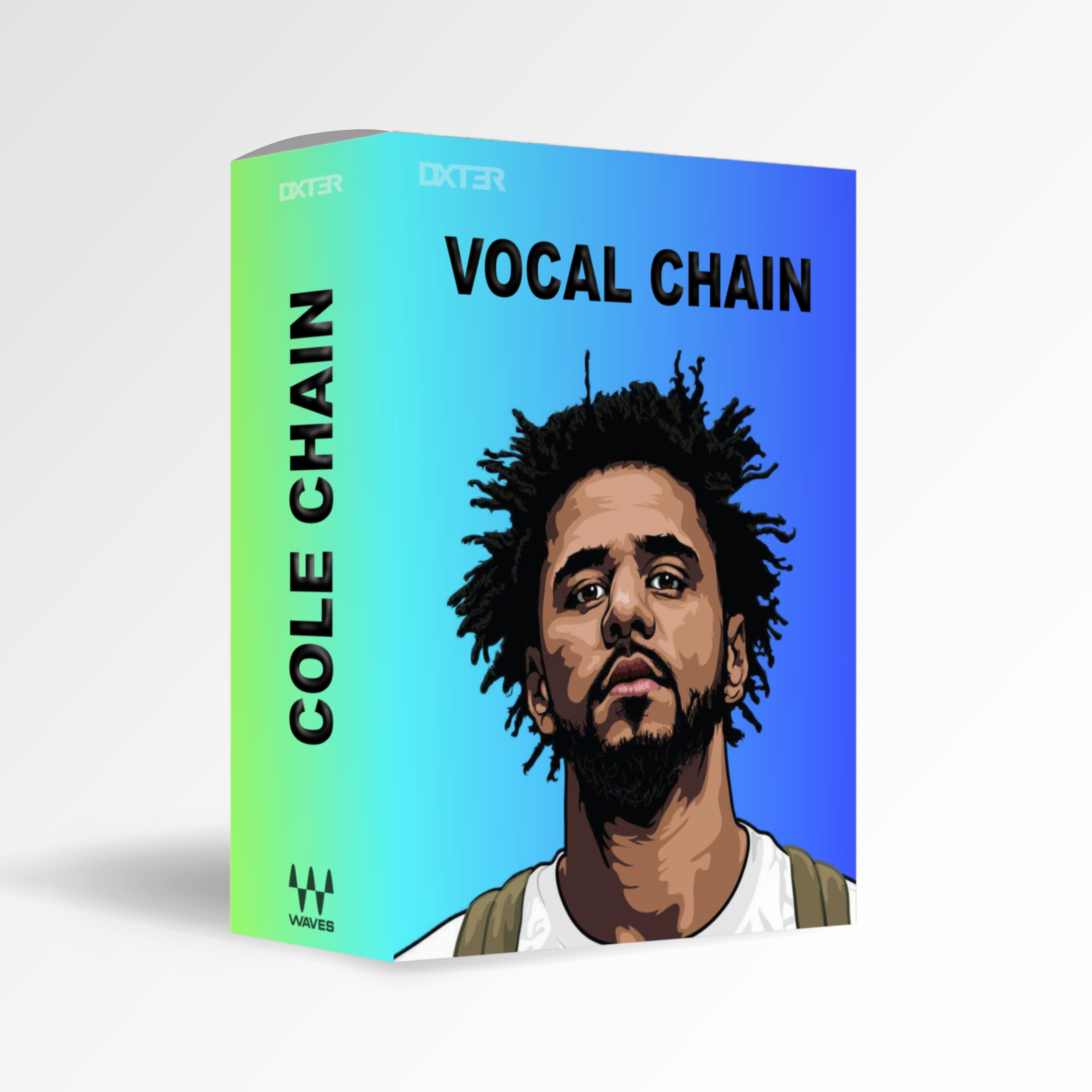Description
J. Cole Type Vocal Chain
Introducing the J. Cole type Vocal Chain with Waves Plugins – a carefully crafted vocal preset designed by mixing engineer Dxt3r. This preset is here to help you capture the unique essence of one of the biggest names in hip-hop and rap, J. Cole. Imagine it as a special tool that gives your voice that distinct sound you hear in J. Cole’s vocal. It’s like having a secret recipe to create his iconic vocal style.
This meticulously designed package comprises a handpicked selection of Waves plugin presets, each delicately calibrated to emulate the sonic characteristics and expert processing techniques employed by Dxt3r to authentically reproduce the essence of J. Cole’s vocal productions. It’s akin to having a personal guide through the intricacies of sound engineering, helping you to achieve that coveted polished vocal sound that defines J. Cole’s chart-topping hits.
Inside the J. Cole-inspired vocal preset package, there’s a collection of settings that let you create vocals that remind everyone of J. Cole’s hits. It’s like getting a head start to capture the essence of his sound. But what’s really cool is that these presets also give you the freedom to add your own style and creativity.
Whether you’re a new artist trying to adopt J. Cole’s vocal style or an experienced producer looking to expand your musical toolkit, these vocal presets are a game-changer. They give you a sneak peek into the behind-the-scenes magic of J. Cole’s vocal processing, guiding you step by step to recreate a sound that’s both reminiscent of his hits and uniquely your own.
Imagine learning from one of the most influential voices in hip-hop and taking your music to the next level. The J. Cole vocal preset with Waves Plugins doesn’t just hand you presets; it opens a door to exploring the details of modern hip-hop and rap vocals. Take a leap of faith, experiment, and let J. Cole’s influence blend with your own musical journey.
So, if you’re eager to unlock your creative potential and enhance your music with the J. Cole Vocal Chain Preset using Waves Plugins, you’re in for a treat. Whether you’re crafting deep, personal verses or bringing out those hip-hop and rap vibes, this complete collection empowers you to mix top-notch vocal tracks that carry the essence of J. Cole’s unique vocal style. Step into new sonic territories today and make a lasting mark on the music scene with this incredible vocal preset bundle.
Note: It’s important to note that while this preset collection is the result of careful research into the audio plugins and techniques for J. Cole’s vocals, it’s not an official collaboration with J. Cole himself. It’s a product of our dedication to capturing the magic of his vocal sound through Dxt3r’s skillful work.
Plugins Requirements: Manny Marroquin EQ, Renaissance Compressor, SSL EV2, Sibilance, Abbey Road Reverb Plates, Waves F6, Kramer Master Tape, Waves Doubler, L1 Ultramaximizer
J. Cole Vocal Chain Presets FAQs
Can the J. Cole Vocal Chain preset be used for other genres besides Rap?
Yes! While the preset has been designed with dynamic Rap vocals in mind, it is versatile and can be used for a range of vocal styles, including bright and airy Hip-Hop vocals, rich and warm R&B tones, Pop and more.
How can the J. Cole Vocal Chain preset help me save time in my music productions?
J. Cole Vocal Chain preset eliminates the need to spend hours tweaking and processing your vocal tracks. With just one preset, you can achieve a polished, professional-level sound that will make your vocals stand out in any mix. This saves you time and gives you the confidence that your vocals sound like they were recorded in a professional studio.
Can I use the J. Cole Vocal Chain preset on a live performance or only in a studio setting?
J. Cole Vocal Chain preset is optimized for use in a studio setting. However, you can still use it in a live performance with the proper equipment and setup.
Can I use the J. Cole Vocal Chain preset on any DAW?
Yes! The J. Cole Vocal Chain preset is compatible with any digital audio workstation (DAW) that supports Waves plugins.
What inspired the creation of the J. Cole Vocal Chain preset?
J. Cole Vocal Chain preset was inspired by the unique vocal sound of the renowned artist J. Cole.
How do I install "J. Cole" vocal chain
To install "J. Cole" vocal chain preset, you need to drop the .xps file into your Waves Studio Rack preset folder. This is typically located in your Waves user data folder, which can be accessed through the Waves Central application. Once the .xps file is in the preset folder, you can access the presets within Studio Rack.