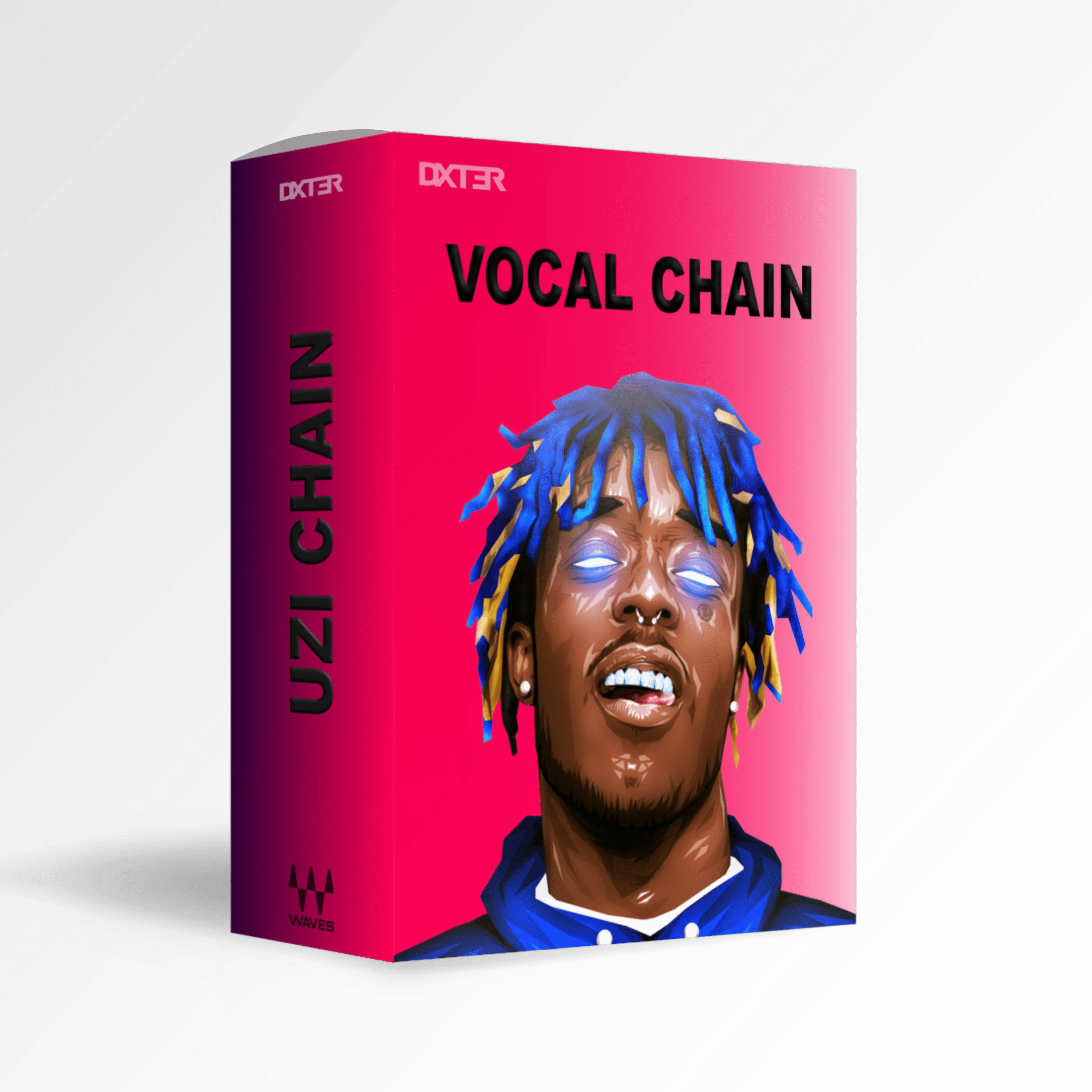Description
Introducing the Lil Uzi Vert Vocal Chain – the ultimate solution for achieving a professional, polished sound on your vocal tracks. Created by renowned audio engineer Dxt3r, this preset is the result of years of experience and expertise in the music industry.
With the Lil Uzi Vert Vocal Chain preset, you can achieve that signature Lil Uzi Vert sound with ease. Designed with Waves plugins, widely recognized as some of the best audio processing tools in the industry, this preset offers a range of processing options to help you achieve a polished, professional-level sound for your vocal tracks.
Whether you’re an experienced sound engineer or just starting out in the industry, the Lil Uzi Vert Vocal Chain is designed to provide you with the tools you need to achieve a studio-quality sound for your vocal recordings. Simply load the preset onto your vocal track and let the plugins do the work. You’ll be amazed at the instant improvement in your vocal recordings.
And if you want to fine-tune the preset to fit your specific needs, the Lil Uzi Vert Vocal Chain is fully customizable. You can adjust the EQ, compression, and reverb settings to achieve your desired sound.
With the Lil Uzi Vert Vocal Chain, you no longer have to spend hours tweaking and processing your vocal tracks. This preset saves you time and gives you the confidence that your vocals sound like they were recorded in a professional studio.
So why wait? Try the Lil Uzi Vert Vocal Chain today and take your vocal productions to the next level. With its combination of powerful Waves plugins and expertly crafted presets by Dxt3r, the Lil Uzi Vert Vocal Chain is the ultimate tool for achieving a signature sound that stands out in any mix.
Note: This preset chain wasn’t designed in collaboration with the actual artist, Lil Uzi Vert. The product is based on our extensive research and information about his vocal chain presets.
Plugins not Included!
Plugins Requirements: Waves StudioRack, Manny Marroquin EQ, Waves RCompressor, Tune Real-time, Waves DeEsser, F6-RTA, Waves Vitamin, Waves SSL Channel, CLA-3A, Manny Marroquin Delay, Waves Rverb, Waves S1 Imager, Waves L1 Ultramaximizer Peak Limiter.
Download Format: Waves StudioRack (.xps)
Optimal Input Gain: -23 LUFS (Short Term)
Installation instruction in the FAQ
Vocal Chain Presets FAQs
Can the Lil Uzi Vocal Chain preset be used for other genres besides Rap?
Yes! While the preset has been designed with melodic Rap vocals in mind, it is versatile and can be used for a range of vocal styles, including bright and airy Hip-Hop vocals, rich and warm R&B tones, Pop and more.
How can the Lil Uzi Vocal Chain preset help me save time in my music productions?
Lil Uzi Vert Vocal Chain preset eliminates the need to spend hours tweaking and processing your vocal tracks. With just one preset, you can achieve a polished, professional-level sound that will make your vocals stand out in any mix. This saves you time and gives you the confidence that your vocals sound like they were recorded in a professional studio.
Can I use the Lil Uzi Vocal Chain preset on a live performance or only in a studio setting?
Lil Uzi Vert Vocal Chain preset is optimized for use in a studio setting. However, you can still use it in a live performance with the proper equipment and setup.
Can I use the Lil Uzi Vert Vocal Chain preset on any DAW?
Yes! The Lil Uzi Vocal Chain preset is compatible with any digital audio workstation (DAW) that supports Waves plugins.
What inspired the creation of theLil Uzi Vert Vocal Chain preset?
Lil Uzi Vocal Chain preset was inspired by the unique vocal sound of the renowned artist Lil Uzi Vert.
How do I install "Lil Uzi Vert" vocal chain
To install "Lil Uzi Vert"vocal chain preset, you need to drop the .xps file into your Waves Studio Rack preset folder. This is typically located in your Waves user data folder, which can be accessed through the Waves Central application. Once the .xps file is in the preset folder, you can access the presets within Studio Rack.