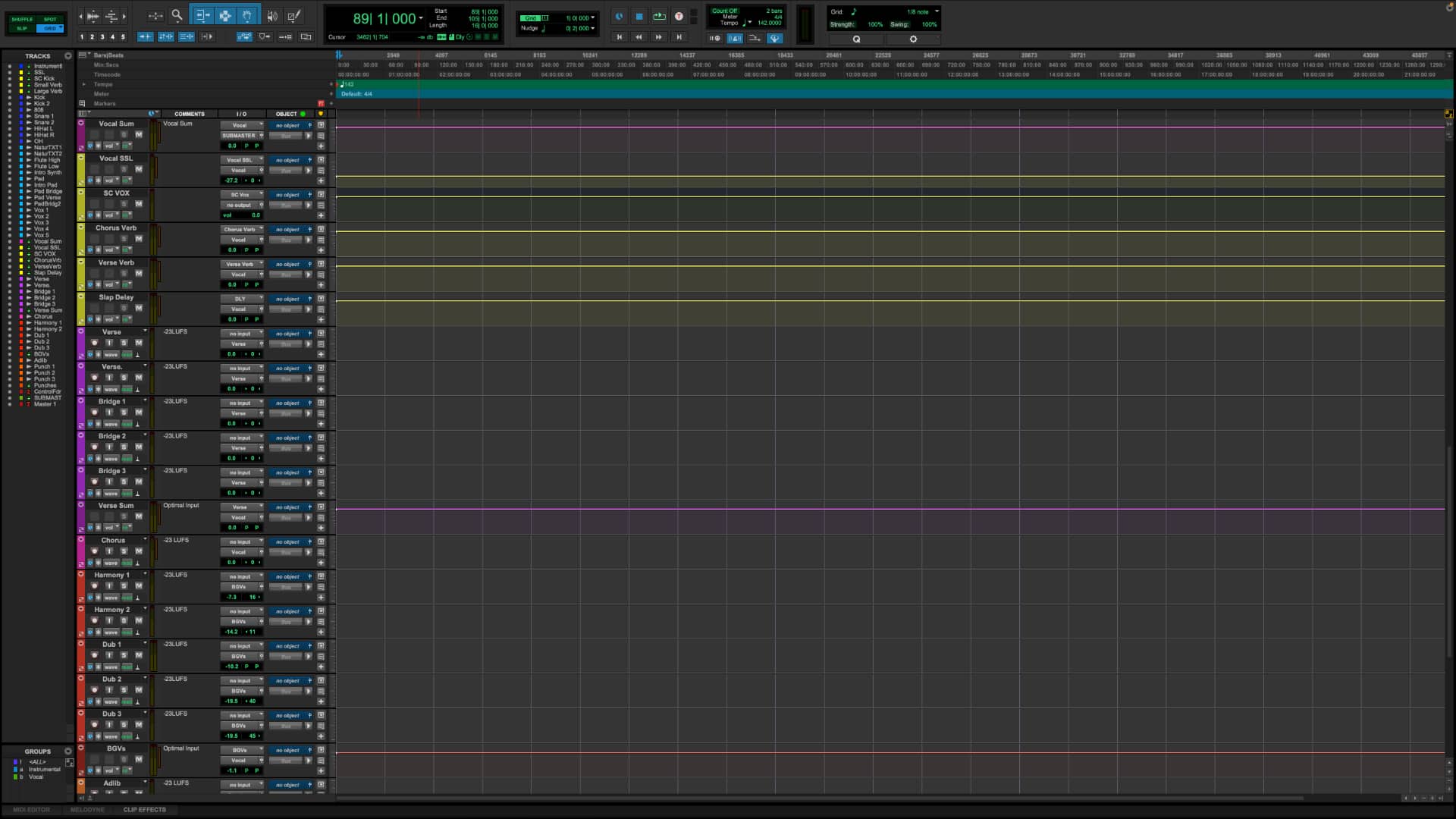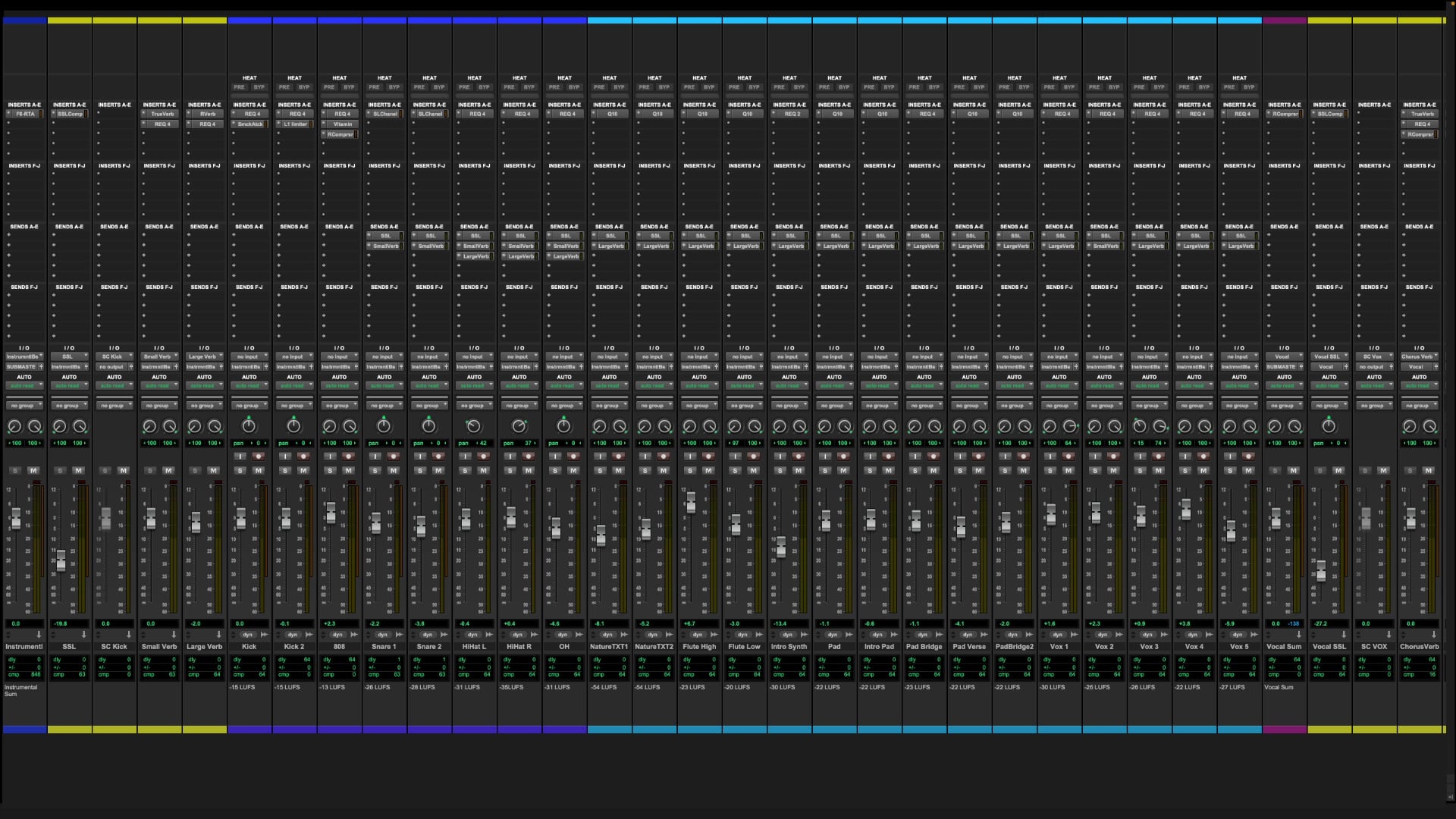Description
DXT3R – Pro Tools Mixing Templates Pro | Waves Plugins
Pro Tools Mixing Templates Pro built with Waves plugins offers elite Avid Pro Tools DAW templates. These utilize Waves Plugins to boost sound processing. Dxt3r crafts them from real Hip-Hop, R&B, and Pop sessions. Thus, producers and engineers enhance workflows effortlessly. The templates suit novices and pros alike. They save time while delivering top-quality mixes with ease and efficiency.
In music production, a polished mix matters greatly. Audio engineers, sound engineers, and musicians pursue this goal daily. DXT3R meets this need with unique DAW templates. Specifically, he designs them for Avid Pro Tools and Waves Audio plugins. Named Pro Tools Mixing Templates Pro, they ensure advanced processing. Moreover, they provide optimal efficiency and unmatched accessibility for creative exploration.
The 2 Avid Pro Tools Templates with Waves Plugins
This package delivers 3 specialized Avid Pro Tools templates. Each uses Waves Audio plugins for distinct purposes.
- 2Track
- Beat Mixing
- Full Song Mixing
Each template includes Waves audio plugins picked for sound enhancement. Dxt3r configures them carefully for top efficiency. Thus, they offer great accessibility to all users, while you learn his mixing and mastering tricks easily. Moreover, you can apply these techniques to your sessions effectively.
Together, these templates empower your music production journey. Confidently polish rough mixes or orchestrate full songs with robust support using our 3 Avid Pro Tools templates!
The 2Track (Vocal Mixing) Template
The Beat Mixing Template
The Full Song Mixing Template
Master Your Sound with Dxt3r’s Pro Tools Mixing Templates Pro with Waves plugins
Mixing templates aid audio and sound engineers in crafting quality tracks. They save time and streamline workflows effectively. Thus, users can focus more on creative production aspects. Our Pro Tools Mixing templates Pro with Waves Plugins suit beginners and experienced professional alike. They offer ready-made presets for easy import and customization, so you can achieve polished, professional mixes swiftly.
DXT3R’s Avid Pro Tools Mixing Templates Pro hold deep expertise. Built from real Hip-Hop and R&B sessions, they shine, and DXT3R mixes and masters them for authenticity. Consequently, each template fits specific session types perfectly. Artists, producers, and engineers gain a strong starting point for their unique projects.
Key Pro Tools Mixing Template Features:
- Custom Vocal Chains
- Convenient Bussing and Effects Sends
- Creative Instrumental Effects Settings
- LUFS Reference Notes (for precise leveling)
- Advanced EQ and Compressor Settings
- Optimized Sidechain Compression
- Track Names & Labels
- Preconfigured Master Bus Settings
- And Much More
Daw Compatibility: Avid Pro Tools (2023.12.1 or higher)
Plugins Requirements: Waves StudioRack(V13 or higher), Waves Platinum, Waves Tune Real Time, Waves SSL4000 Collection, F6 Floating-Band Dynamic EQ
Download Size: 2.3 MB
More Mixing Templates>>
Pro Tools Mixing Templates with Waves Plugins Pro FAQs
How do I use a Waves mixing template in Pro Tools?
To use a Waves mixing template in Pro Tools, simply open the template and start adding your audio tracks to the mixer. You can then adjust the individual channel strips as needed for your specific mix.
Can I create my own mixing templates in Pro Tools with Waves plugins?
Yes, you can create your own mixing templates in Pro Tools with Waves plugins by customizing the mixer and saving it as a template. This allows you to create your own custom mixer setup that can be easily loaded into future projects.
What are the benefits of using Waves mixing templates in Pro Tools?
The benefits of using mixing templates in Pro Tools include saving time and effort, as well as ensuring consistency in your mixing projects. Waves Mixing templates also allow you to quickly switch between different mixer setups and experiment with different effects and processing techniques with Waves Plugins.
Are Waves mixing templates in Pro Tools genre-specific?
Some Waves mixing templates in Pro Tools are designed for specific genres of music, such as hip-hop or rock, while others are more versatile and can be used for a variety of genres. It is important to choose a mixing template that is appropriate for your specific mix and genre, or to create your own custom template that fits your specific needs.