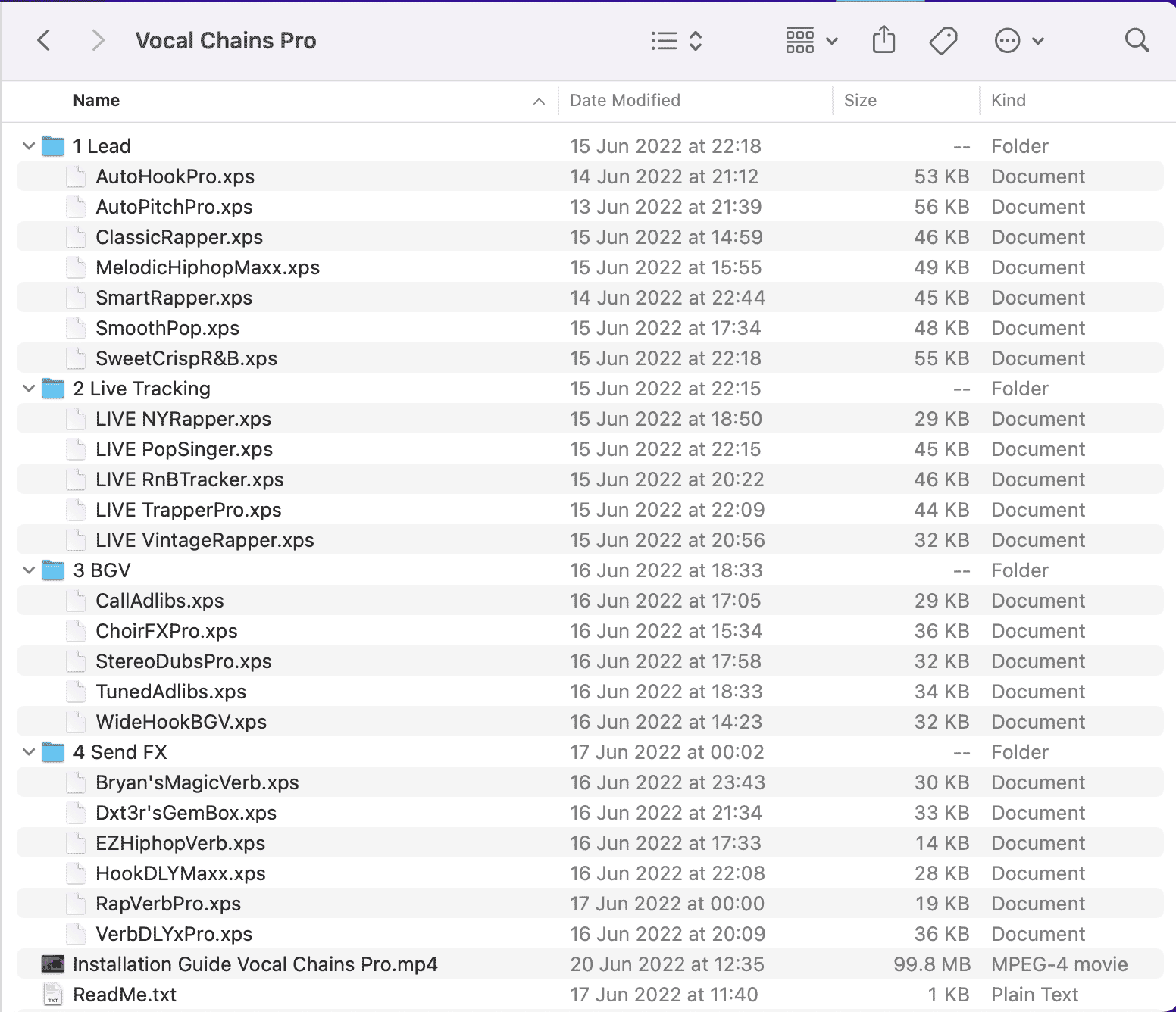Description
The Most Powerful Vocals Powered by Waves StudioRack
Dxt3r – Waves Vocal Chains Pro is an exclusive collection of new vocal presets designed for Waves StudioRack with Waves Plugins. Elevate your vocal recordings to new heights with Waves Vocal Mixing and Recording Chains, a remarkable collection of vocal presets designed by the renowned producer Dxt3r. With 23 meticulously crafted presets spanning various genres such as Hip-Hop, Pop, Soul, R&B, Rap, Rock, and EDM, this package is your secret weapon for achieving professional-grade results with ease.
Get access to the professional vocal sound you’ve been searching for with Waves plugins. Using unique Waves plugins Dxt3r – Waves Vocal Chains Pro provides the most powerful and versatile vocal preset chain for recording artists and engineers seeking professional vocal sound. Simply load up Waves Studio Rack and apply the precisely mixed waves presets to your vocal tracks and sends.
Product Highlights:
- Dxt3r Signature Presets: Dxt3r, a seasoned and acclaimed producer in the music industry, brings his expertise and artistic flair to these presets. Benefit from his years of experience working with top artists and studios, and discover the essence of his signature sound.
- Versatile Genre Range: Whatever your musical style, Waves Vocal Mixing and Recording Chains have got you covered. From the smoothest R&B to the grittiest Hip-Hop and the soaring melodies of Pop and Rock, these presets are tailored to suit the unique characteristics of each genre.
- Effortless Integration: Seamless compatibility with all major digital audio workstations ensures a hassle-free experience. Simply import the presets into your preferred DAW, and watch as your vocal tracks come alive with enhanced clarity, richness, and depth.
- Time-Saving Efficiency: As a busy musician or producer, time is of the essence. Waves Vocal Mixing and Recording Chains allow you to streamline your workflow, bypassing hours of tweaking and fine-tuning. Get studio-quality results in just a few clicks.
- Fine-Tune to Perfection: While Dxt3r’s Waves vocal chain presets provide instant magic, they also offer complete flexibility for customization. Tailor the settings to match your unique vocal characteristics and creative vision, making each recording truly your own.
Take your vocal productions to the next level with Waves Vocal Mixing and Recording Chains. Unlock the full potential of your vocals and immerse your audience in a world of captivating soundscapes. Whether you’re an experienced producer or an aspiring artist, these presets will become an indispensable part of your music-making journey. Don’t miss this opportunity to revolutionize your vocal recordings today!
Effect Processing Includes
Eq – Vintage Eq – Compression – Multiband Compression – Reverb – Delay – Vocal Widening – Doubling – Advance De-essing – Filtering – Pitch Correction – Pitch Shifting – Creative Effects – Saturation – And Much More…
Product Details:
23 Vocal Presets
Lead Vocal Chains – Dubs – Adlibs – Live Tracking – Send Effects
Vocal Style: Hip-Hop, Pop, Soul, R&B, Rap, Rock, EDM
Daw Compatibility: All Major DAWs
Download Size: 101.4 MB
Download Format: Waves StudioRack (.xps)
Plugins Required (Not included): Waves StudioRack(V13 or higher),
Waves Platinum, Waves Tune Real Time, Waves SSL4000 Collection
Installation Video Included!
Vocal Chain Presets FAQs
Can the Waves Vocal Chain Pro presets be used for other genres besides Pop, Hip-Hop, Pop, Soul, R&B, Rap, Rock, EDM?
Yes! While the preset has been designed with Hip-Hop, Pop, Soul, R&B, Rap, Rock, EDM vocals in mind, it is versatile and can be used for a range of vocal styles.
How can the Waves Vocal Chains Pro presets help me save time in my music productions?
Waves Vocal Chains Pro preset eliminates the need to spend hours tweaking and processing your vocal tracks. With these presets, you can achieve a polished, professional-level sound that will make your vocals stand out in any mix. This saves you time and gives you the confidence that your vocals sound like they were recorded in a professional studio.
Can I use the Waves Vocal Chain Pro presets on a live performance or only in a studio setting?
Waves Vocal Chain Pro presets are optimized for use in a studio setting. However, you can still use it in a live performance with the proper equipment and setup.
Can I use the Waves Vocal Chains Pro presets on any DAW?
Yes! Waves Vocal Chains Pro is compatible with any digital audio workstation (DAW) that supports Waves plugins.
How do I install Waves Vocal Chains Pro?
To install "Waves Vocal Chains Pro" presets, you need to drop the .xps files into your Waves Studio Rack preset folder. This is typically located in your Waves user data folder, which can be accessed through the Waves Central application. Once the .xps file is in the preset folder, you can access the presets within Studio Rack.