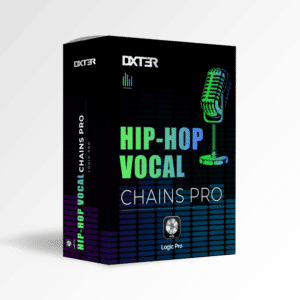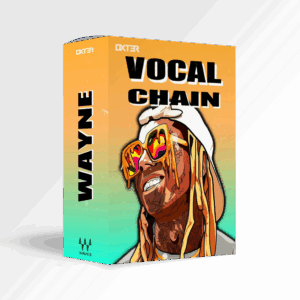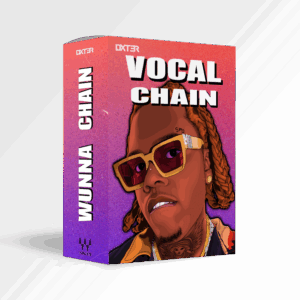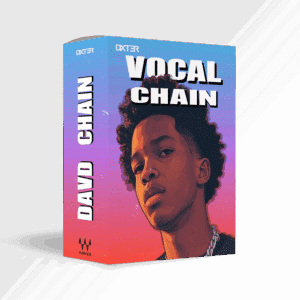Introducing the Logic Pro 11 update: New Features for Music Producers and Engineers
Share This Post
Logic Pro 11 update has just been released, and it introduces an array of great new features for music producers and mixing engineers. Among the highlights are virtual session players and new AI-driven instrument and effect plug-ins. Additionally, several background improvements promise to enhance workflow efficiency and to offer unprecedented creative control.
Session players, Stem Splitter and ChromaGlow are just some of the enhancements that will allow the users to refine and expand their soundscapes and will make the music-making process even easier and more efficient.
While Logic Pro update is free for existing Logic Pro X users, it requires macOS Ventura 13.5 or later to be installed. Also, we always recommend to first back up your current LogicPro version before updating, should you ever need to revert to it.
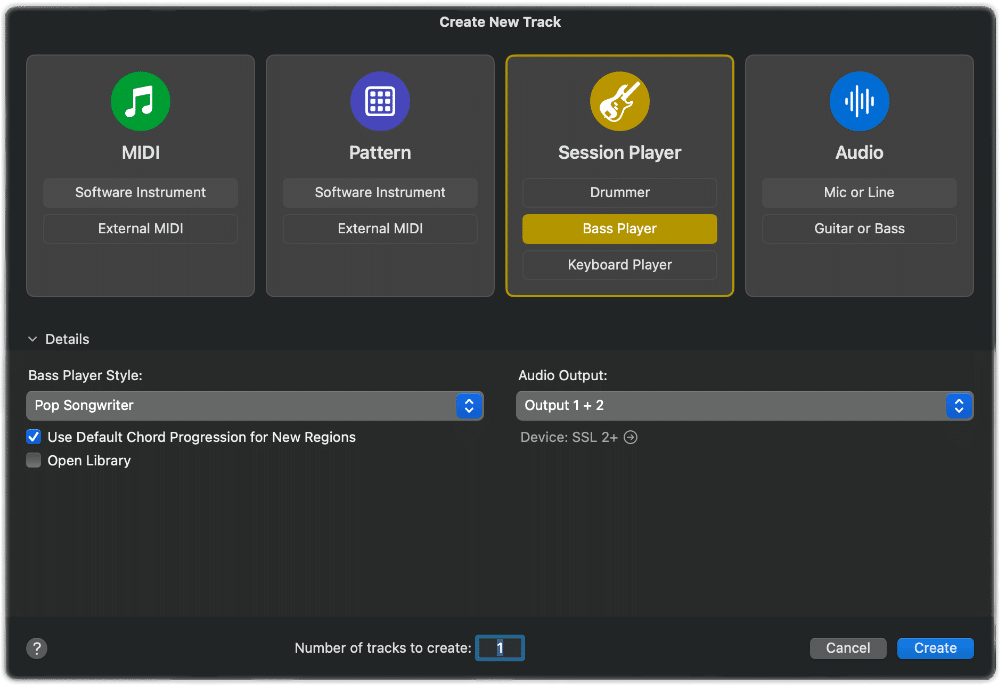
Logic Pro 11 Session Players
One of the biggest new features of the updated Logic Pro 11 are the innovative AI-driven session players, a significant upgrade to the already popular Drummer feature. Virtual Bass and Keyboard Players, driven by advanced AI algorithms, dynamically create and adjust bass lines and keyboard melodies in response to your music’s chord progressions and user inputs.
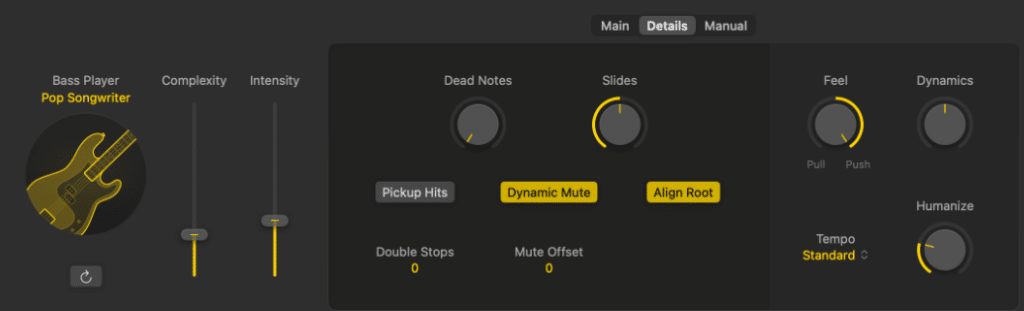
Logic Pro 11 Bass Player
A new Bass Player track featuring an 8-bar Session Player segment is added to the Logic Pro 11 update, mirroring the Drummer tracks found in earlier versions of Logic. Additionally, the Complexity and Intensity sliders will be able to adjust the sound depending, the first, on how busy the performance is and, the second, on how loud the musician plays. The new Login Pro 11 also contains other countless parameters to customise in order to adjust the type of melody, choose to play different octaves, adjust muted notes, dead notes, pick up hits, and many more.
Logic Pro 11 Keyboard Player
In the Keyboard Player editor of the new Logic Pro 11, you have the freedom to select chord progressions, presets, styles, and even input your own manual patterns, similar to the capabilities of the Bass Player.
Moreover, the Keyboard Player editor introduces its own set of parameters tailored to keyboard functionality: you can mute either the left or right hand and position them across the keyboard to explore different tonal ranges. You’re also able to fine-tune voicing types for each hand, adjust the left hand’s style complexity, and define the note range for the right hand through the movement menu.
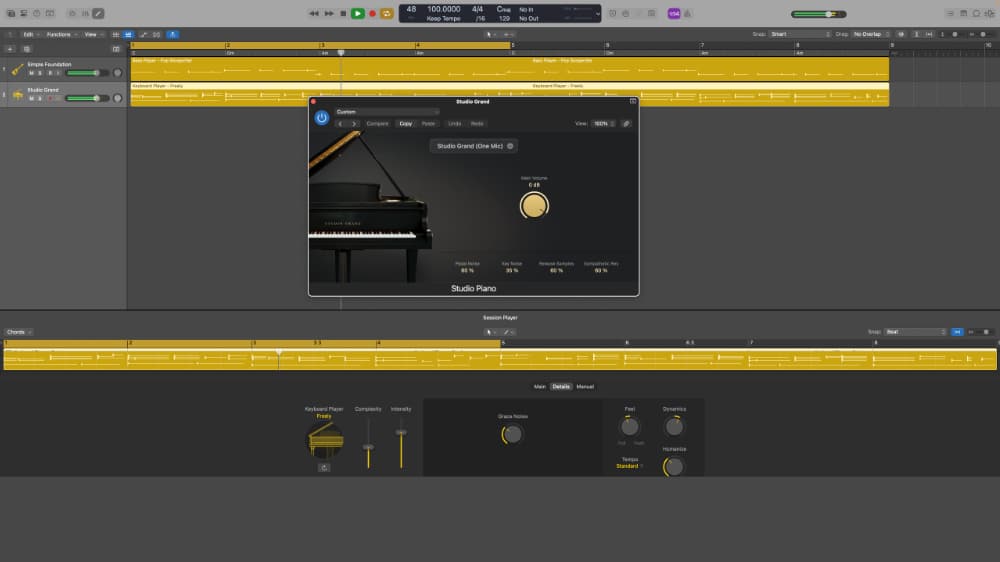
Logic Pro 11 New Drummer Editor
The most innovative feature allows you to choose separate patterns, for example, for hi-hat, toms, or cymbals, and another for kick and snare. You can also mute individual kit pieces by clicking on their icons. Additionally, like in other session players, you will be able to create your own custom patters.
Logic Pro 11 Studio Bass & Studio Piano Instruments
Another exciting addition to the Logic Pro 11 update are two new instruments: Studio Bass, the default instrument played by Bass Player, and Studio Piano, played by Keyboard Player.
With Studio Bass you can choose between 6 models:
- Classic (Fender P-Bass)
- Sixties (Paul McCartney’s iconic Hofner Bass)
- Rock (Rickenbacker Bass)
- Session (Fender Jazz Bass)
- Modern (Music Man StingRay Bass)
- American Upright (Acounstic Double Bass).
For each of these models you will be able to choose a playing style between fingers, pick or slap. Studio Bass has also many articulations, such as different fingers, slides, dead notes, and harmonics, and many of them can be selected automatically.
With Studio Piano, instead, you will be able to choose between 4 models: Studio Grand, Concert Grand, Vintage Upright, and Studio Grand (one mic). Through the related sliders you will be able to dial in the level of each microphone, the Pedal Noise, the Key Noise, Release Samples, and Sympathetic Res.
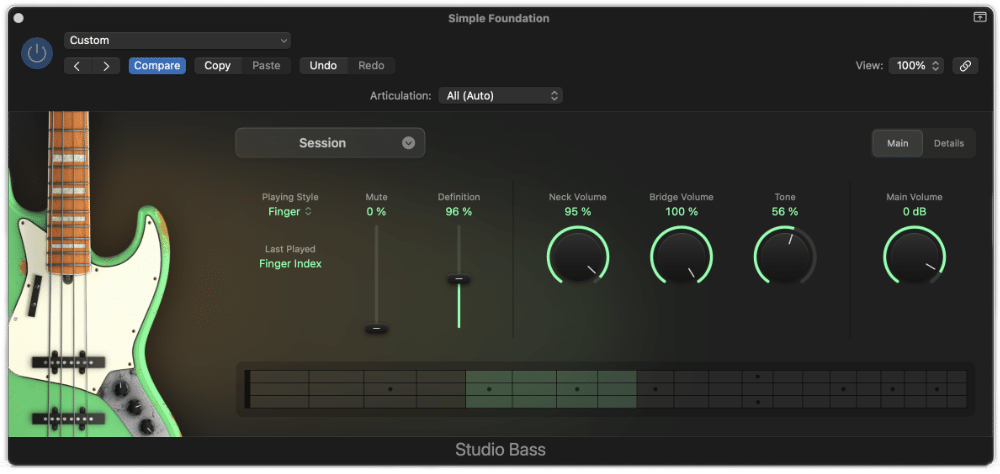
Logic Pro 11 ChromaGlow
Another significant addition to Logic Pro 11 is the ChromaGlow plugin which emulates some of the best and most expensive classic studio hardware, but offering enhanced level of sound, customization and quality. Offering five unique saturation styles, this tool enables producers and engineers to infuse their tracks with anything from delicate warmth to punch and presence, elevating the essence and quality of any audio.

Logic Pro 11 Stem Splitter
In Logic Pro 11 the new AI-powered Stem Splitter is a valuable tool for breaking down mixed tracks. This feature divides any audio file into up to four separate stems: Drums, Bass, Vocals, and Other Instruments. It’s especially useful for tasks like remixing, remastering, or sampling when you don’t have access to the original multitrack recordings. Stem Splitter allows producers to manipulate each element of the track with exceptional control. However, it’s worth reminding that Stem Splitter is available only on Apple Silicon Macs (M1 or later).
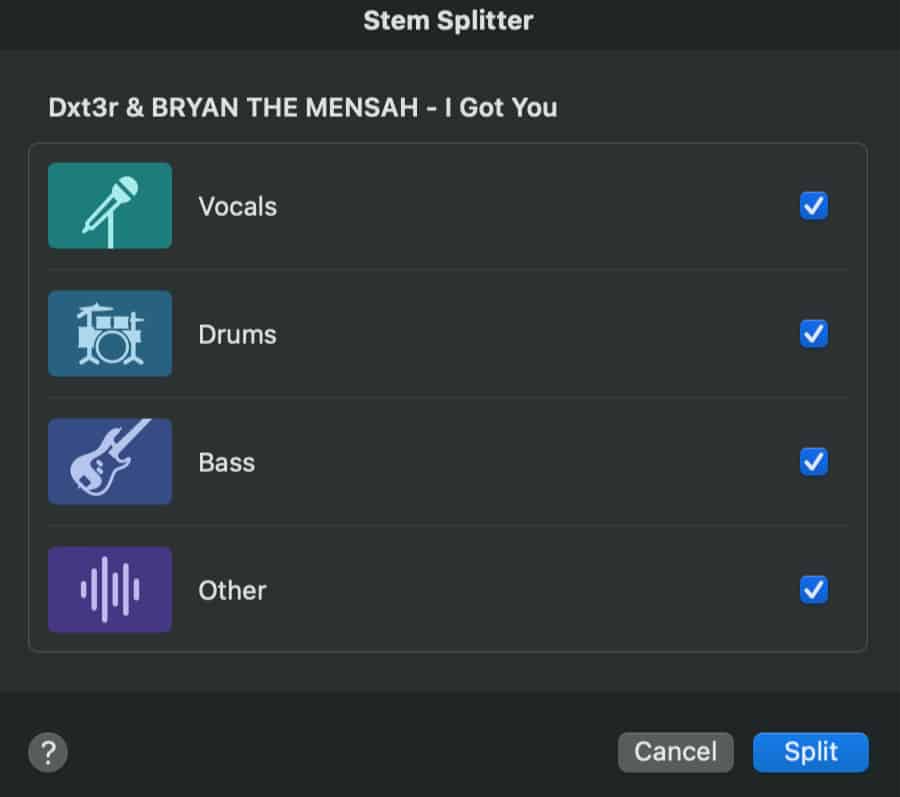
Logic Pro 11 Internal MIDI input
Another important feature in the new Logic Pro 11 is the internal MIDI input, a virtual MIDI portal that allows you to route data internally within the software. This is particularly powerful for advanced users who need flexible MIDI routing and processing capabilities within their Logic Pro projects. Particularly, it can be used to control software instruments within Logic Pro from MIDI tracks or external MIDI controllers routed through Logic, or the effects and processors of the new internal MIDI input can be used to modify the MIDI data before it reaches its destination, allowing more intricate MIDI manipulation and performance setups.
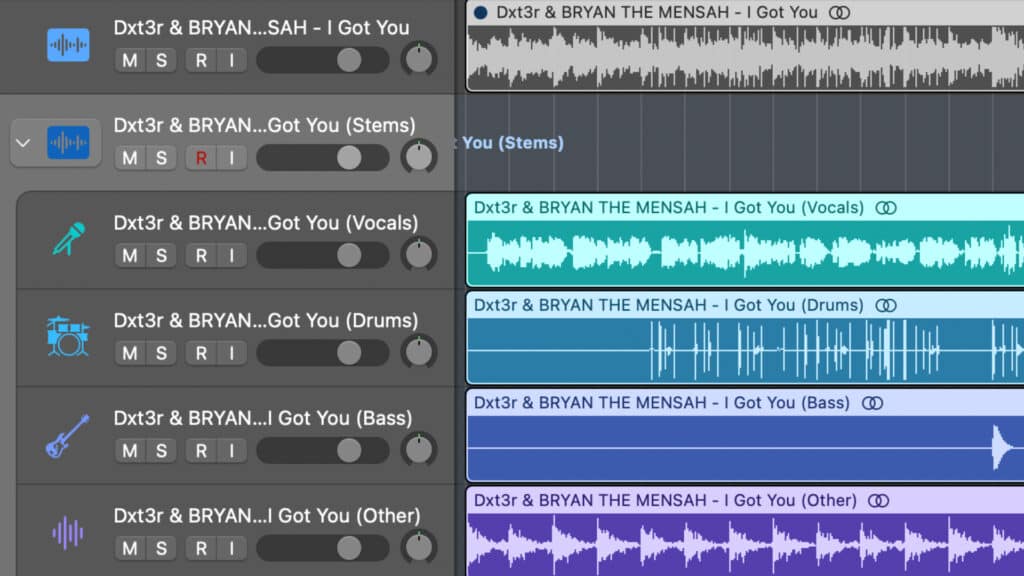
Real Time Bounce in Place and Freeze
The new updated Logic Pro 11 offers the ability to bounce in real time when using external instruments or effects. When performing a bounce in place, Logic Pro automatically identifies whether you’re bouncing a region connected to an External Instrument plug-in or a software instrument channel strip with an I/O plug-in inserted. In these instances, the bounce in place occurs in real time. Additionally, when bouncing the entire project or a section, there’s a new ‘Automatic’ mode. This mode will bounce in real time if the project includes at least one external instrument or I/O plug-in and will otherwise perform the bounce offline.
My thoughts on Logic Pro 11 vs Logic Pro X
The Logic Pro 11 update comes with a big update packed with new features and improvements aimed at making music production easier and more enjoyable. It includes better mixing and editing tools, improved MIDI functions, and faster performance, making it suitable for both beginners and pros. The focus on making it easy to use means even newcomers can quickly learn and start making great music. In fact, whether you’re new to music production or a seasoned pro, Logic Pro 11 has everything you need to make your music sound amazing, and I can’t wait to try them out in my own projects.
More To Explore

Musik Hack Sweet EQ Review: Genius or Just Another Plugin?
Share This Post I recently spent some time with Musik Hack Sweet EQ, and after testing it across a handful of real‑world mixing situations, I
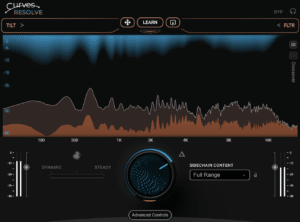
Waves Curves Resolve Review: Genius or Same Old?
Share This Post I recently spent some time with Waves Curves Resolve, and after testing it in a few real-world mixing situations, I wanted to