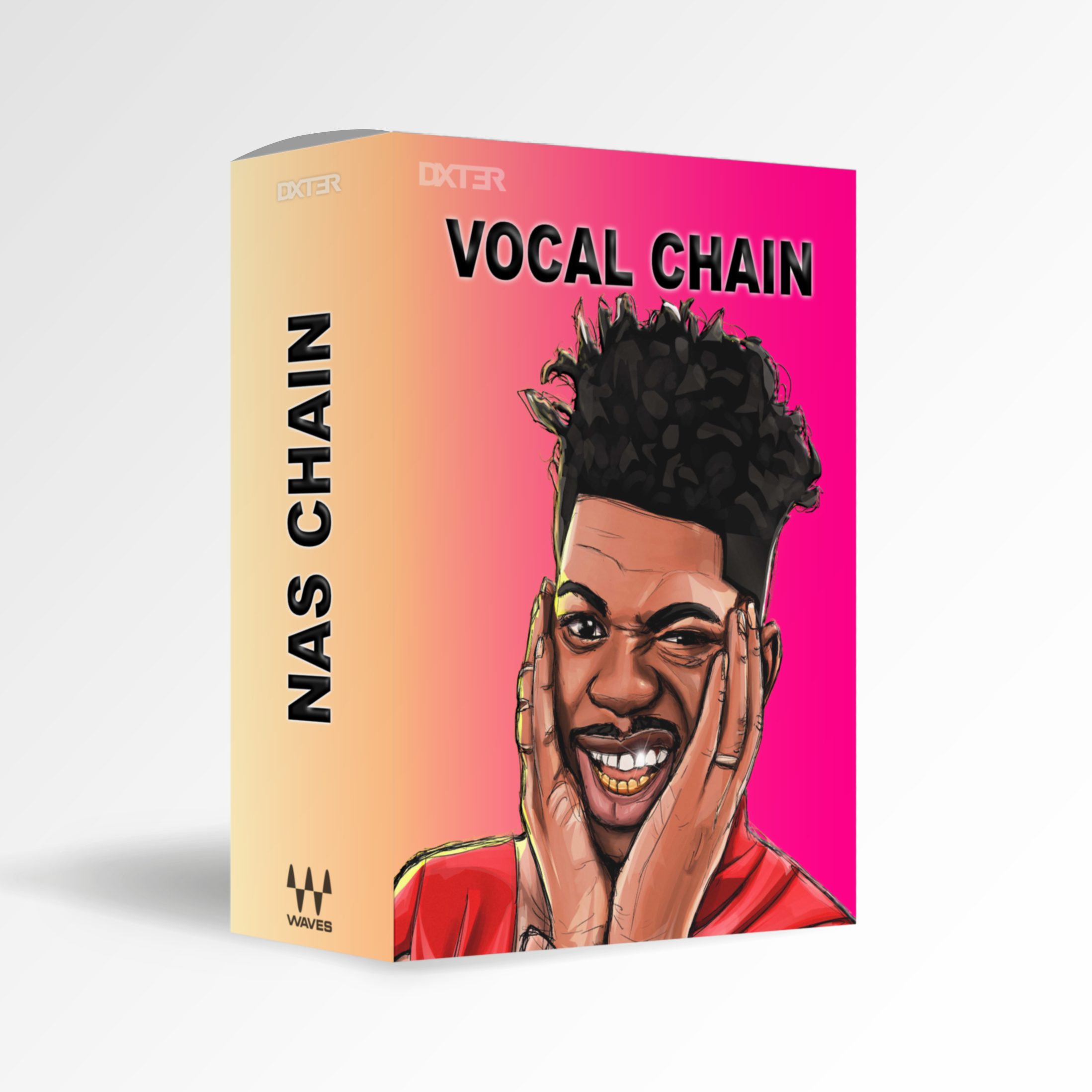Description
Lil Nas X type Vocal Chain
Introducing the Lil Nas X type Vocal Chain, with Waves Plugins – your gateway to effortlessly achieving that iconic Lil Nas X sound. Picture having the perfect vocal setup to infuse your voice with the same allure that has made Lil Nas X a superstar in the music world and beyond.
Within this carefully curated selection of plugin presets, Waves plugins have been meticulously tuned to seamlessly align with Lil Nas X’s vocal essence. It’s akin to having a musical mentor by your side, guiding you through the intricacies of sound manipulation to attain Lil Nas X’s unique vocal finesse.
Our Lil Nas X type vocal chain presets offer a treasure trove of settings for you to explore. They provide the pathway to capturing the core essence of Lil Nas X’s musical identity while allowing room for your own artistic innovation and expression.
Whether you’re an emerging artist looking to channel Lil Nas X’s vocal style or a seasoned sound engineer seeking to expand your creative horizons, these Lil Nas inspired Waves Audio vocal presets are your game-changer. They unveil the secrets of Lil Nas X’s vocal processing, guiding you step by step to recreate a sound that mirrors his remarkable achievements. This Lil Nas X-style vocal preset chain adds a personal touch that seamlessly aligns with your artistic journey.
Imagine immersing yourself in the wisdom of one of music’s leading voices, propelling your musical journey to new heights. The Lil Nas X-style Vocal Chain, powered by Waves Plugins, takes you on an exciting exploration of the intricacies of modern vocal artistry. Embrace the opportunity to venture into uncharted sonic territories, experiment freely, and seamlessly blend Lil Nas X’s style with your own artistic aspirations.
If you’re eager to unleash your creativity and enhance your musical pursuits with the Lil Nas X style Vocal Chain preset using Waves Plugins, a world of musical possibilities is within your reach. Whether you’re crafting heartfelt lyrics or chasing those irresistible harmonies, this vocal chain empowers you to craft perfectly mixed vocals that capture the unmistakable essence of Lil Nas X. Embark on a fresh musical journey today and leave a lasting mark on the musical landscape with this exceptional vocal preset.
Please note that while this preset collection has been lovingly crafted by Dxt3r to emulate Lil Nas X’s vocal style, it is not an official collaboration with Lil Nas X himself.
Plugins Requirements: Waves StudioRack, Waves VEQ4 , Waves RCompressor, ,Waves Tune Real Time,Waves F6-RTA, Waves SSL Channel, Waves Renaissance DeEsser, L2 Ultramaximizer, Waves GW Voice Centric , S1 Imager, Waves Rvox, H-Delay, True Verb, Rverb.
Optimal Input Gain: -25 LUFS (integrated)
Lil Nas X Chain Presets FAQs
Can the Lil Nas X Vocal Chain preset be used for other genres besides Rap?
Yes! While the Lil Nas X type preset has been designed with Rap, Hip-Hop vocals in mind, it is versatile and can be used for a range of vocal styles, including RnB vocals, Pop and more.
How can the Lil Nas X Vocal Chain preset help me save time in my music productions?
Lil Nas X Vocal Chain preset eliminates the need to spend hours tweaking and processing your vocal tracks. With just one preset, you can achieve a polished, professional-level sound that will make your vocals stand out in any mix. This saves you time and gives you the confidence that your vocals sound like they were recorded in a professional studio.
Can I use the Lil Nas X Vocal Chain preset on a live performance or only in a studio setting?
Lil Nas X Vocal Chain preset is optimized for use in a studio setting. However, you can still use it in a live performance with the proper equipment and setup.
Can I use the Lil Nas X Vocal Chain preset on any DAW?
Yes! The Lil Nas X type Vocal Chain preset is compatible with any digital audio workstation (DAW) that supports Waves plugins.
What inspired the creation of the Lil Nas X Vocal Chain preset?
Lil Nas X Vocal Chain preset was inspired by the unique vocal sound of the renowned artist Lil Nas X.
How do I install "Lil Nas X" vocal chain
To install "Lil Nas X" vocal chain preset, you need to drop the .xps file into your Waves Studio Rack preset folder. This is typically located in your Waves user data folder, which can be accessed through the Waves Central application. Once the .xps file is in the preset folder, you can access the presets within Studio Rack.