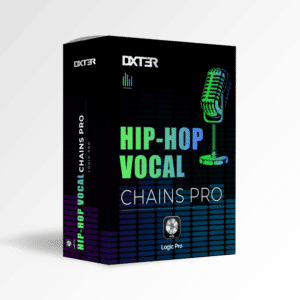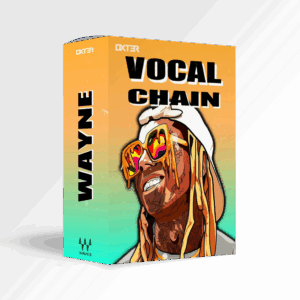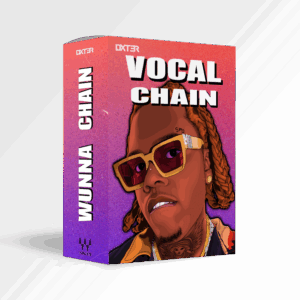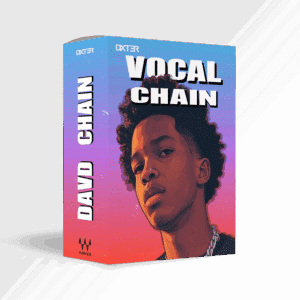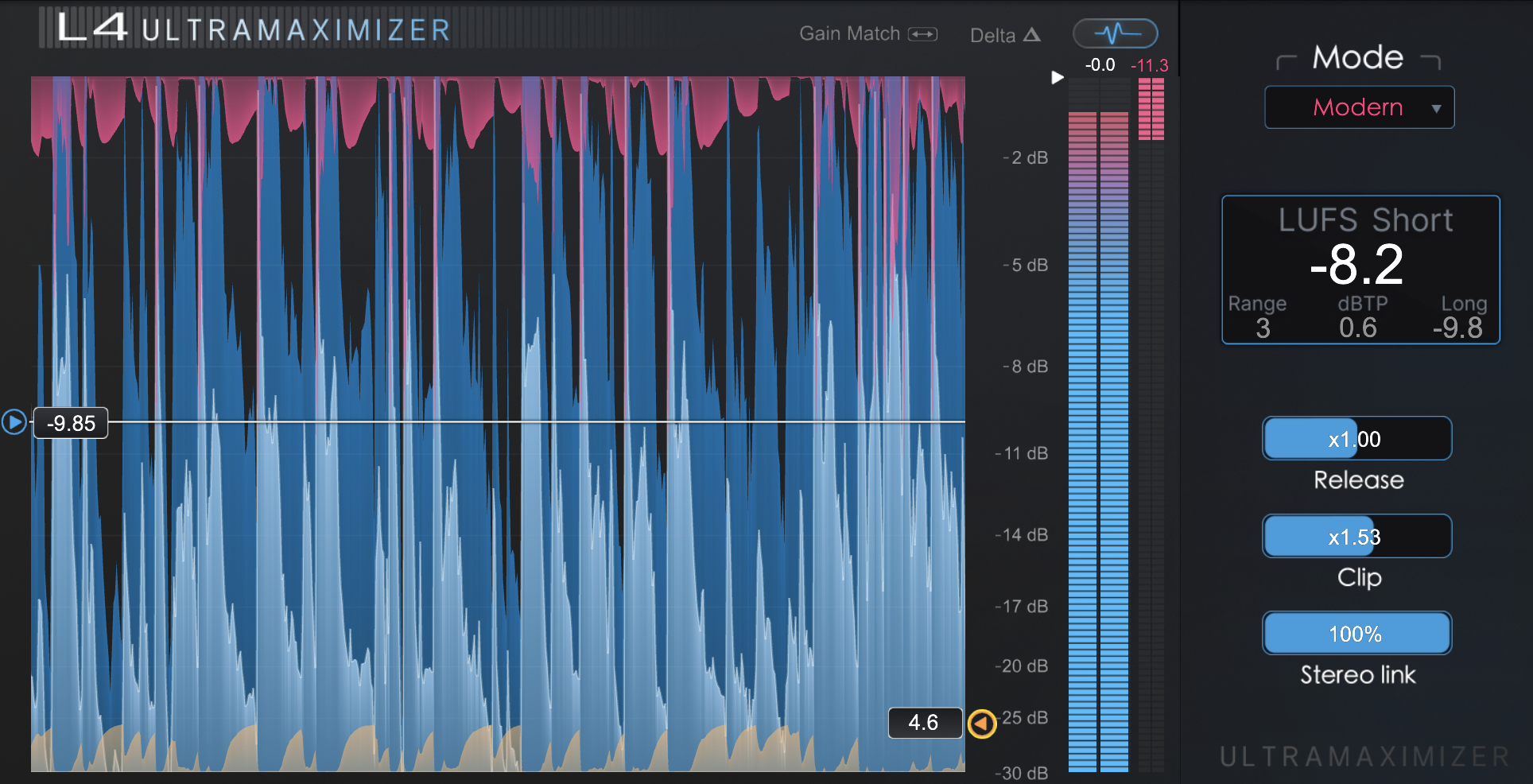
Share This Post
The Waves L4 Ultramaximizer is the new kid on the block, built for loud, clean masters in 2025’s streaming era. I’ve tested it, studied the manual, and put it through its paces. It’s a beastly maximizer but not a full mastering chain. Here’s my no-nonsense review, optimized for “Waves L4 Ultramaximizer review” to help you decide if it’s your next go-to.
What Is the L4 Ultramaximizer?
The L4 is a peak limiter with a real-time engine that analyzes transients, crest factor, and envelope to adapt release, lookahead, and attack. It’s an evolution of the L2’s warm vibe, tailored for modern loudness demands. It’s not an EQ or compressor; it’s the final polish, especially in Waves StudioVerse chains.
Specs:
Stereo, up to 192kHz.
VST/AU/AAX; works in any DAW.
Moderate CPU (spikes at x16 oversampling).
Price: ~$29 standalone or in Waves bundles (check waves.com).
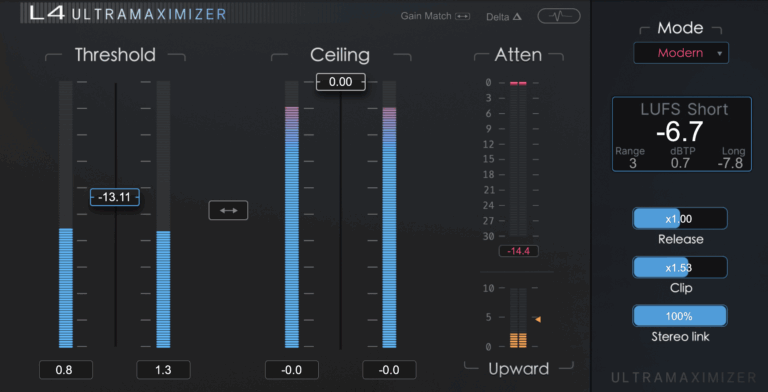
Waves L4 Ultramaximizer GUI
The GUI is clean: Threshold/Ceiling sliders, mode selector, and a loudness meter (EBU R128-compliant with LUFS, True Peak, LRA). The Graphic Display shows input (cyan), output (blue), attenuation (red), and upward compression (yellow). Delta (Δ) button solos the processed difference—super useful.
Key Controls:
-
Threshold/Ceiling (0 to -30 dBFS): Set limiting level and max output. I use -8 dB Threshold, -0.3 dB Ceiling for streaming.
-
Upward Compression (0-10): Boosts quiet parts. At 4-6, it adds warmth to verses without over-limiting.
-
Modes: Modern (balanced), Smooth (transparent), Aggressive (gritty), Safe (clean), L2 Legacy (classic).
-
Release (x0.1-x10): Scales auto-release. x0.5 for punch; x2 for glue.
-
Clip (x0.1-x10): Dials adaptive clipping. x1.5 hits -7 LUFS clean; x3 tightens but risks distortion.
-
True Peak: Stops inter-sample peaks for streaming compliance.
-
Oversampling (Off-x16): Reduces aliasing. x4 for most; x8 for finals.
-
Dithering: 16-24 bit, Type 1/2, Normal shaping for clean exports.

Testing the L4 Ultramaximizer
I ran L4 on trap (808-heavy), indie rock (snappy guitars), and orchestral mixes:
Trap: Aggressive mode, -10 dB Threshold, Clip x2. Hit -6.5 LUFS with tight lows—beats L2 on bass clarity.
Indie: Smooth mode, Release x1.5. Kept transients crisp; LRA at 8.
Orchestral: Safe mode, minimal Clip. Transparent, stayed under -1 dBTP.
It’s cleaner than L2 an L1, with better transient handling.
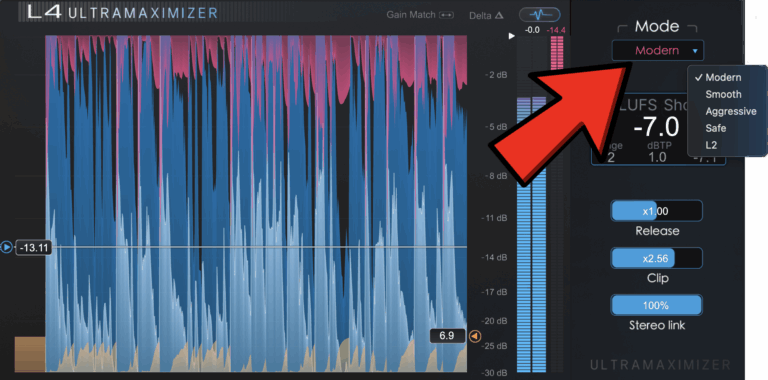
Dxt3r’s Take: Maximizer, Not Miracle
The L4 is not a complete mastering chain. It’s a maximizer—phenomenal for loudness and peak control but needs EQ and compression upfront. Pair it with the Waves Curves Equator or Waves F6, and it’s gold. In StudioVerse, it’s the perfect closer: Load a “Pop Master” preset, slap L4 at the end, and hit -7 LUFS without sweat. With our preset library, it’s stupid easy to crank up the loudness while keeping the sound crystal clean.
Pros:
Transparent limiting; upward compression adds warmth.
Five modes for any genre.
StudioVerse integration saves hours.
Loudness meter is pro-grade.
Cons:
No EQ/imaging—don’t expect a one-plugin fix.
CPU-heavy at high oversampling.
GUI could modernize.
Verdict: 4.5/5
The L4 Ultramaximizer is a must for loud, polished masters—especially as the last plugin in a StudioVerse chain. It’s not your whole mastering rig, but it’s a surgical finisher. Get it at waves.com/plugins/l4-ultramaximizer.
More To Explore
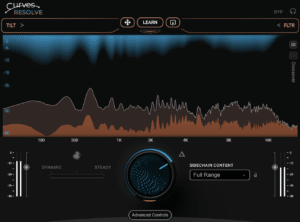
Waves Curves Resolve Review: Genius or Same Old?
Share This Post I recently spent some time with Waves Curves Resolve, and after testing it in a few real-world mixing situations, I wanted to

Eventide Temperance Lite Review: Gem or Just Hype?
Share This Post Eventide released Eventide Temperance Lite, a reverb that introduces something pretty unconventional: modal reverb shaping combined with musical “tempering.” After spending time