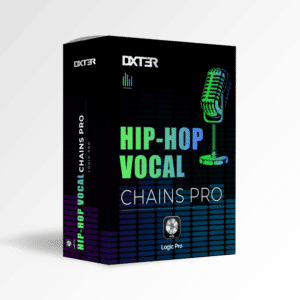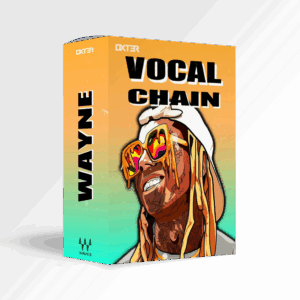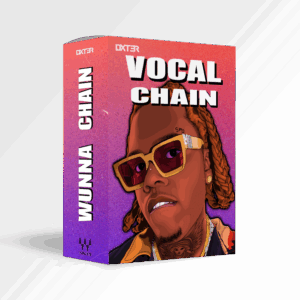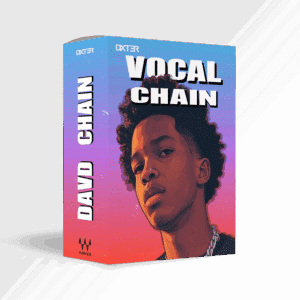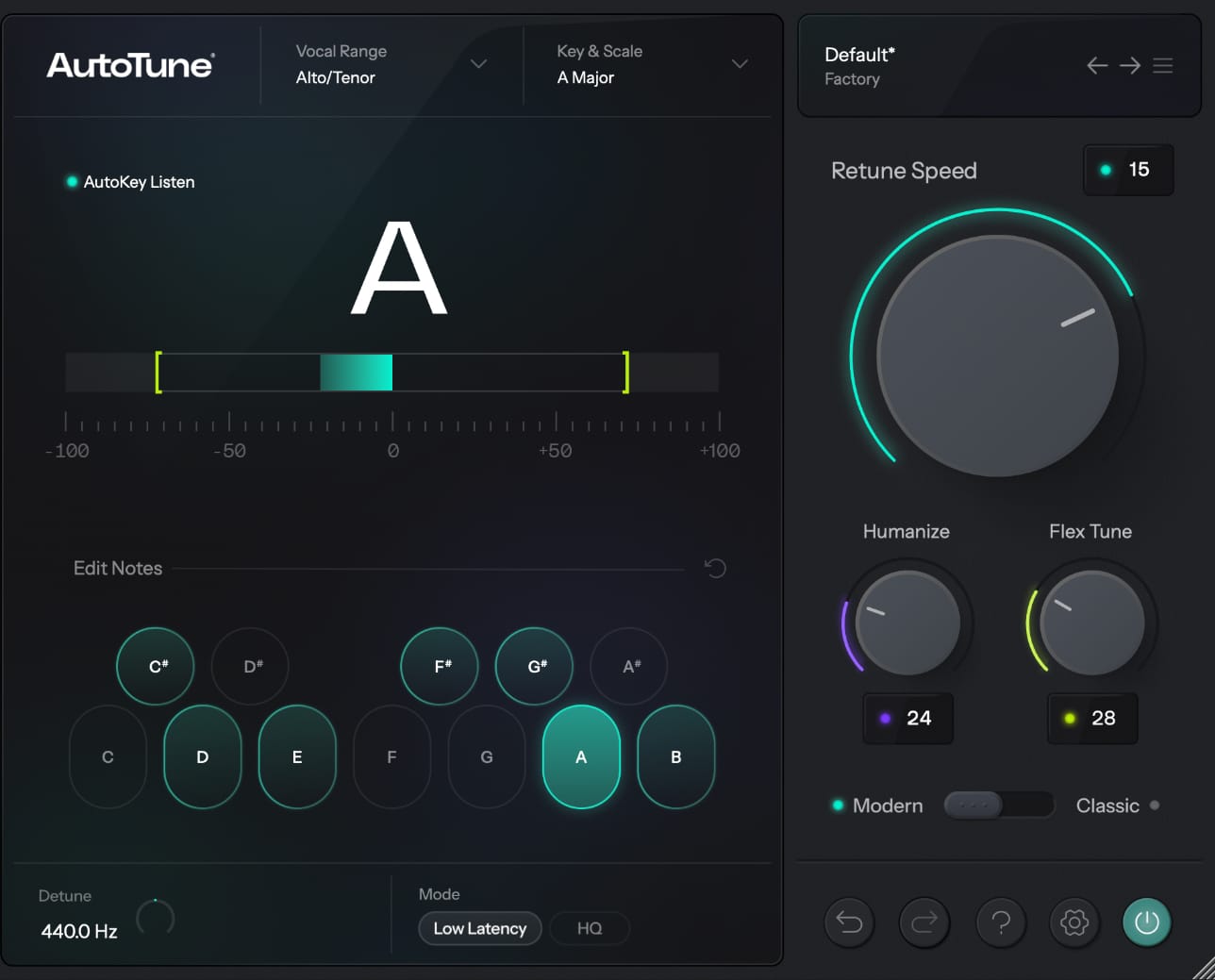
Share This Post
AutoTune is back with its latest update — AutoTune 2026, the newest version from Antares that continues the legacy of the world’s most famous vocal pitch-correction plugin. This release focuses less on reinventing the wheel and more on refining it: a new design, better performance, and an overall smoother experience. Let’s break it down.
What’s New in AutoTune 2026
ntares describes AutoTune 2026 as their most efficient and user-friendly version yet. And to be fair, that’s exactly what it feels like.
Redesigned Interface: The UI is more compact and modern, with essential controls right in front of you — Retune Speed, Humanize, Flex Tune — all easier to tweak without extra menu diving.
Better CPU Efficiency: This version reportedly runs up to 35% more efficiently than previous builds. In real sessions, that means you can run more AutoTune instances before your CPU starts crying.
Low Latency / High Quality Modes: You can switch between Low Latency for live recording and High Qualityfor mixing, which makes workflow smoother.
Classic & Modern Modes: Still includes both tuning characters — the transparent, clean Modern Mode and the iconic, robotic Classic Mode (think AutoTune 5).
Updated Visuals: A cleaner pitch-display that makes it easier to see how much correction is happening in real time.
All of this gives AutoTune 2026 a much more streamlined, professional look and feel.

AutoTune 2026 Real-World Performance
⚙️ CPU & Stability
Here’s where the biggest improvement is.
In real-world use, AutoTune 2026 feels noticeably lighter on the system. I was able to load more instances across a session without seeing CPU spikes. That’s a big deal if you’re running large vocal stacks or working on a laptop.
🎛 Design & Workflow
The new layout is a win. Everything looks cleaner — less cluttered, more modern. It’s faster to dial in your settings and easier on the eyes. For anyone who spends hours tuning vocals, that’s worth more than it sounds.
AutoTune Sound Quality — Any Difference?
Here’s the honest truth:
In terms of sound, I don’t hear any real difference between AutoTune 2026 and older versions like AutoTune Pro.
The algorithm delivers the same familiar tuning character — transparent when you need it, robotic when you push it. That’s not a complaint; AutoTune has already nailed its signature sound. It’s just that this update focuses more on how it runs rather than how it sounds.
If you’re upgrading hoping for a new tonal engine, you might be underwhelmed. But if you value efficiency, reliability, and design, AutoTune 2026 nails it.
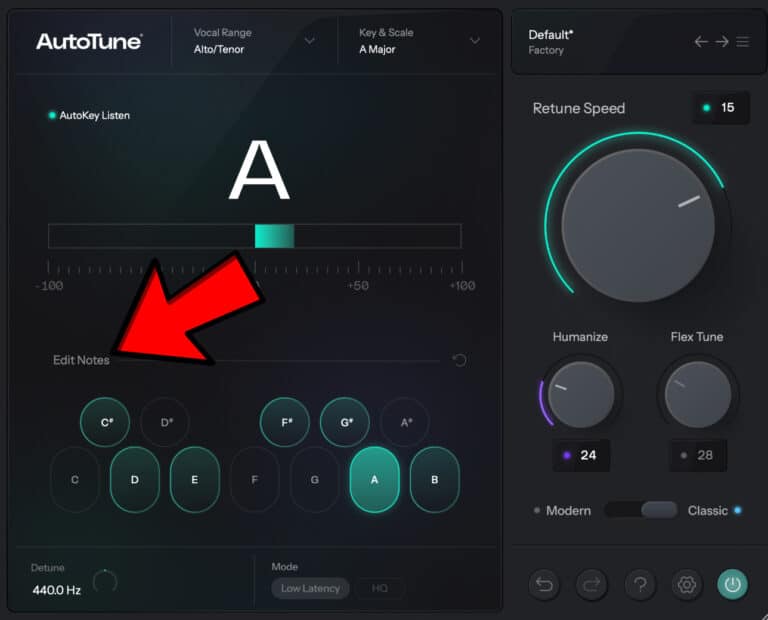
Dxt3r’s Take on AutoTune 2026
👍 What I Like
Much more CPU-efficient — I can run more instances with zero lag.
Design overhaul looks sleek, compact, and modern.
The workflow is faster and more focused.
Same trusted AutoTune sound — consistent, polished, and reliable.
👎 What I Don’t Love
No major sonic difference from AutoTune Pro or recent versions.
Upgrade feels more evolutionary than revolutionary.
🎯 Verdict
If you’re running older versions of AutoTune or your CPU struggles during big projects, AutoTune 2026 is absolutely worth the upgrade.
But if you already have AutoTune Pro and your system runs smoothly, you might not feel a dramatic change — unless the performance boost and new design appeal to you.
Final Thoughts on AutoTune 2026
AutoTune 2026 isn’t here to reinvent vocal tuning — it’s here to refine it. The new interface, improved performance, and low-latency flexibility make it the smoothest version yet.
From my perspective (Dxt3r), it’s great to see Antares finally prioritize CPU optimization and a modern look. Even if it doesn’t sound different, it definitely feels better — and in daily production, that’s what counts.
If you’re new to AutoTune, this is the version to get. If you’re already deep in the Antares ecosystem, AutoTune 2026 is a smart, efficient upgrade — not a sonic revolution, but a workflow evolution.
Bonus Tip from Dxt3r 🎤
If you’re looking for a great alternative to AutoTune, check out Waves Tune Real-Time — it delivers that instant tuning effect with excellent latency performance and tight integration inside most DAWs.
And if you want that AutoTune-style vibe in your mixes without extra tweaking, explore our Waves Vocal Chains — curated chains that get your vocals sitting perfectly in the mix with that modern tuned feel.
More To Explore
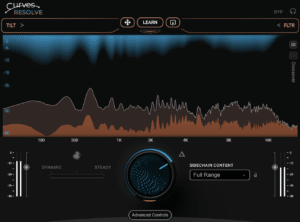
Waves Curves Resolve Review: Genius or Same Old?
Share This Post I recently spent some time with Waves Curves Resolve, and after testing it in a few real-world mixing situations, I wanted to

Eventide Temperance Lite Review: Gem or Just Hype?
Share This Post Eventide released Eventide Temperance Lite, a reverb that introduces something pretty unconventional: modal reverb shaping combined with musical “tempering.” After spending time