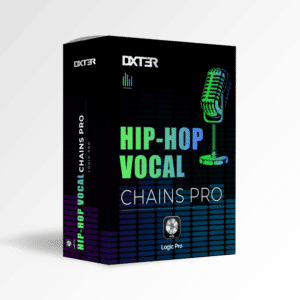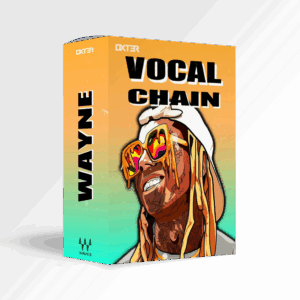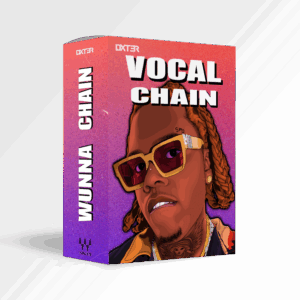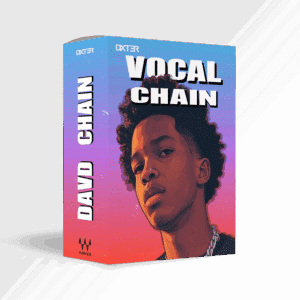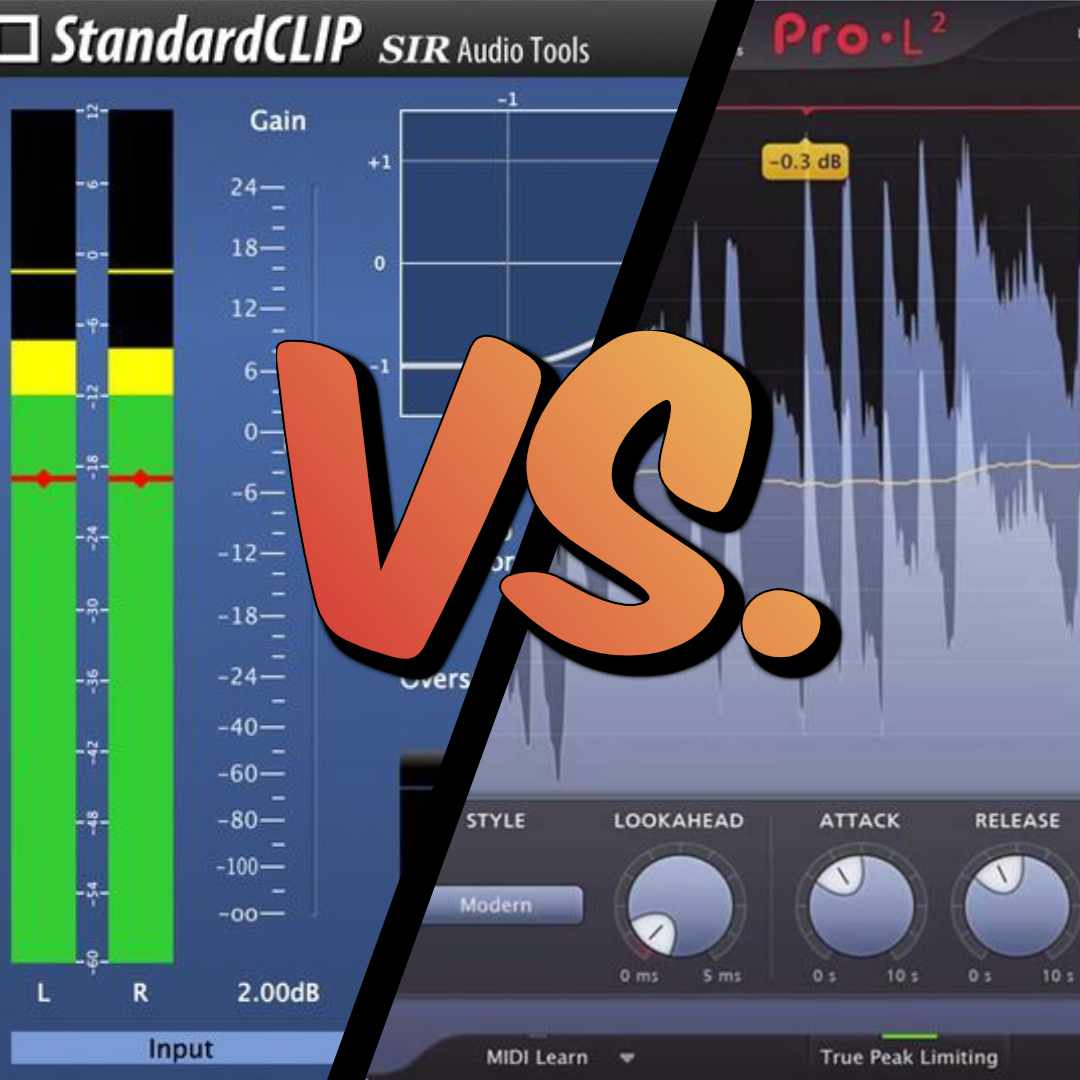
The clipper and the limiter are both used to control the amplitude of audio signals by controlling audio peaks. However, they do so in distinctly different ways. We will explore the differences between clippers and limiters, their applications, and when to use each in your audio projects to best enhance the loudness.
What is a Clipper in Audio?
A clipper is an audio processing tool that trims the peaks of an audio signal abruptly when they exceed a certain threshold. It is designed to literally “clip” the top and bottom of the waveform, resulting in a flat, squared-off signal. This can be desirable in some situations where the goal is to increase perceived loudness or achieve a specific type of distortion. For example, the Waves IM Pusher is a popular plugin used to add controlled clipping and enhance loudness in mastering
Hard Clipping Vs. Soft Clipping
1) Hard Clipping involves a sharp cutoff where the signal is clipped at the threshold without any smoothing. It creates a harsh, aggressive distortion.
2) Soft Clipping, instead, rounds off the edges of the waveform slightly, resulting in a softer, more musical distortion.
Clippers are often used in genres like pop or hip-hop music, where a certain level of distortion can add character to the sound.

What is a Limiter?
A limiter is a more refined tool used to control the maximum level of an audio signal without introducing noticeable distortion. It functions by setting a threshold, and any signal that exceeds this threshold is reduced in level so that it doesn’t go beyond the set point. Unlike clippers, limiters work more gradually, ensuring that the signal remains smooth and free of harsh distortion. For instance, the Waves L1 is a widely used limiter in mastering for achieving transparent loudness control
Attack & Release in Limiters
1) The Attack Time determines how quickly the limiter reacts to peaks above the threshold.
2) The Release Time controls how quickly the limiter stops reducing the signal after it falls below the threshold.
A common misunderstanding is that a limiter can function like a clipper if you set it to have a fast attack and release time. However, limiters are not capable of reducing gain rapidly enough to be classified as clippers, regardless of the settings applied.

Key Differences Between Clipping & Limiting
While both tools control audio peaks, their approaches and outcomes differ significantly:
1) Distortion: Clippers introduce distortion by design, especially in hard clipping, which can add a gritty texture to the sound. Limiters, however, aim to prevent distortion and maintain audio integrity.
2) Application: Clippers are often used creatively in sound design and music production to add a specific character to a track. Limiters are more commonly used in mixing and mastering to control peaks and ensure a clean, polished final product.
3) Precision: Limiters offer more precision, with controls like attack and release times, allowing for smooth transitions. Clippers are more abrupt, with less control over how the signal is altered.
How to Use a Clipper vs. Limiter for Best Loudness
Choosing between a clipper and a limiter depends on the specific needs of your audio project. If you’re looking to add edge and distortion to a track, a clipper might be the right choice. This will be particularly effective in genres such as rock, metal, or electronic music. However, if your goal is to maintain a clean, professional sound with controlled peaks, a limiter is the tool you need.
Using Just a Clipper for Best Loudness
Improving the loudness of a mix using just a clipper involves strategically trimming the peaks of the audio signal. This will allow for a higher overall level without causing distortion. Here’s how you can do it:
1) Set the Clipper Threshold: Begin by identifying the loudest peaks in your mix. Set the clipper’s threshold just below these peaks. This ensures that only the highest points of the waveform are clipped, leaving the rest of the signal intact.
2) Adjust Clipping Type: Choose between hard clipping and soft clipping based on your desired sound.
3) Increase Overall Gain: Once the peaks are clipped, you can increase the overall gain of the mix. In this way, there’s more headroom to push the signal louder without hitting the maximum level (0 dBFS) and causing distortion. This is because the peaks have been reduced.
4) Monitor Distortion: As you push the gain, listen carefully to ensure the clipping doesn’t introduce too much unwanted distortion.
Using Just a Limiter for Best Loudness
Improving the loudness of a mix using just a limiter, instead, involves carefully controlling the dynamic range to push the overall level higher without causing distortion or losing clarity. Here’s how you can do it:
1) Set the Threshold: Begin by setting the limiter’s threshold. The lower you set the threshold, the more the limiter will compress the signal’s peaks, allowing you to increase the overall loudness.
2) Adjust the Output Ceiling: Set the output ceiling (also known as the brick wall) just below 0 dBFS, typically at -0.1 or -0.2 dBFS. This ensures that the signal never exceeds the maximum level and prevents digital clipping.
3) Control Attack and Release Times: Adjust the attack and release times to control how quickly the limiter responds to peaks. A fast attack time ensures that the limiter catches transient peaks, preventing them from causing distortion. The release time should be set carefully to avoid pumping effects. In fact, too fast a release can cause a choppy sound, while too slow can lead to a loss of punchiness.
4) Increase the Input Gain: Once the threshold is set, increase the input gain of the limiter. As you raise the gain, the limiter will reduce the peaks, allowing the overall level of the mix to increase. This boosts the loudness without allowing any part of the signal to exceed the set ceiling.
Using a Clipper and a Limiter Together
Engineers often use both tools together. For instance, trimming the peaks of a waveform with a clipper before applying a limiter allows the limiter to work more effectively. This approach helps prevent the pumping effects that can occur with heavy limiting, enabling you to increase the loudness of a track while preserving its clarity.
To make this process easier, we offer mastering chain presets that are ready to use, combining clippers and limiters for optimal sound quality and loudness control.
My opinion on Clippers Vs. Limiters
While they both serve to control audio levels, their distinct approaches and outcomes make them suitable for different tasks. Clippers are best for adding intentional distortion and character to a sound. Limiters instead are ideal for maintaining audio integrity and preventing unwanted distortion.
Using them together, however, provides audio engineers with a powerful tool to maximize the quality of their mixes. clipping a signal slightly to add some edge and then using a limiter to control the final output, ensuring it stays within acceptable levels without further distortion.
By knowing when and how to use these tools, you can enhance the quality of your audio production, achieving the perfect balance between loudness and clarity.
More To Explore
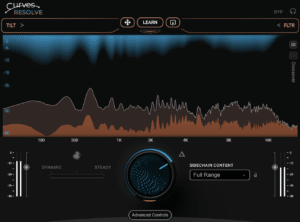
Waves Curves Resolve Review: Genius or Same Old?
Share This Post I recently spent some time with Waves Curves Resolve, and after testing it in a few real-world mixing situations, I wanted to

Eventide Temperance Lite Review: Gem or Just Hype?
Share This Post Eventide released Eventide Temperance Lite, a reverb that introduces something pretty unconventional: modal reverb shaping combined with musical “tempering.” After spending time