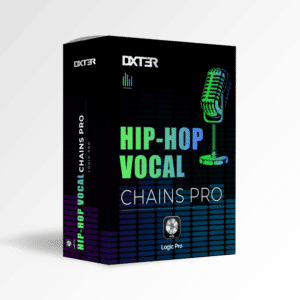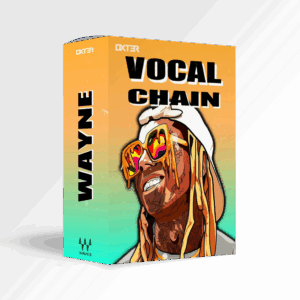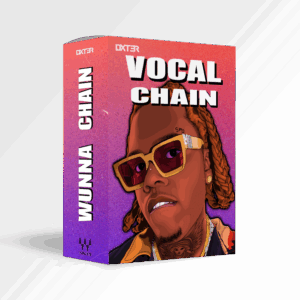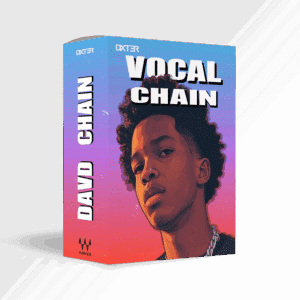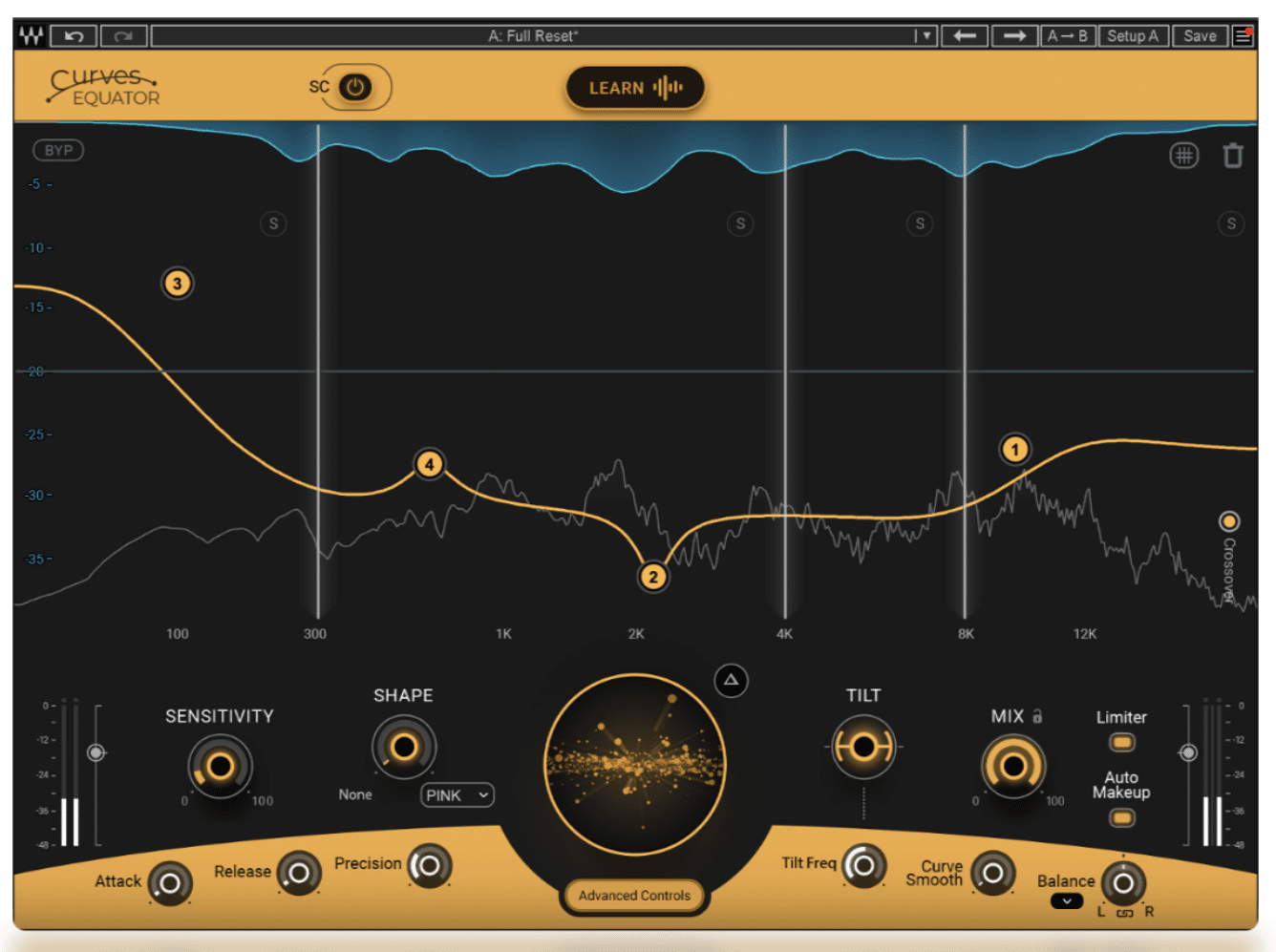
Share This Post
What is Waves Curves Equator?
Waves Curves Equator is a revolutionary plugin that shapes audio with exceptional precision. It is designed to attenuate resonances and manage frequency buildups, creating a balanced sound that enhances clarity and stability. When frequencies stack up in a mix, it can lead to muddiness and harshness, masking important audio details. Waves Curves Equator addresses this issue by automatically reducing these problematic frequencies, resulting in a clean and polished sound.
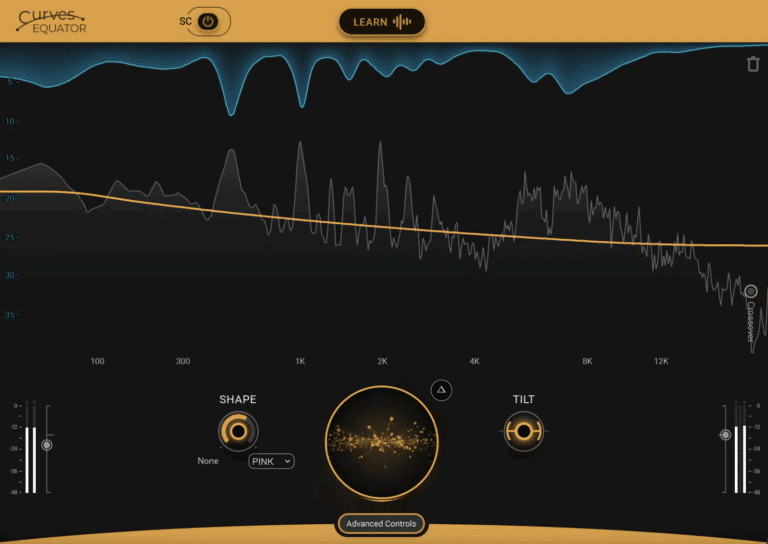
Waves Curves Equator’s Threshold Curve & Sidechain Input
The plugin’s main feature is its threshold curve, which acts as a filter, deciding which parts of the audio will be processed. Curves Equator offers two steps in processing:
- Creating the Threshold Curve– This curve determines what will be processed and what will not.
- Controlling Processing – After setting the curve, users control how the audio is processed, from frequency cuts to balance adjustments.
Curves Equator even allows for sidechain input, letting you create a threshold curve based on another sound source. This feature is especially useful in busy mixes where you want a particular track to shine through by attenuating competing frequencies from other tracks.
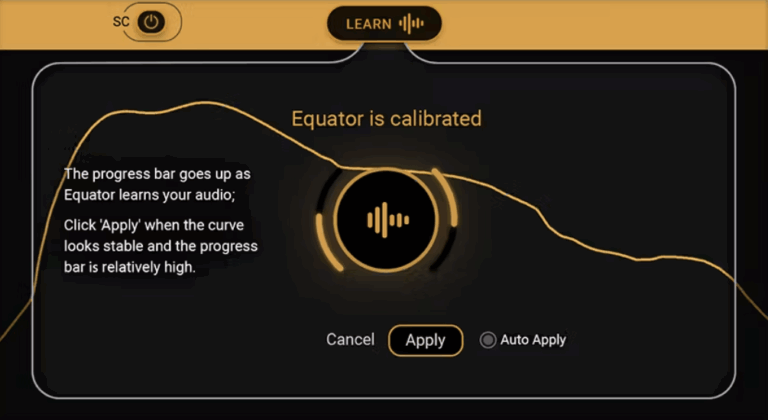
How to Create the Threshold Curve with Waves Curves Equator?
With Waves Curves Equator you will be able to create a threshold curve in two different ways, each suited to different audio needs:
- Adaptive Mode
– This is the starting mode and begins with a flat or factory curve that you can adjust to match your audio needs.
– It is useful when your track requires substantial correction or enhancement. For example, you might need to address multiple frequency buildups or bring a track forward in the mix.
– It allows for significant creative shaping and tonal adjustment, making it more customizable to your audio needs.
- Captured Mode (Frequency Tracking)
– The Captured mode “listens” to a sample of the track, creating a curve that represents the audio’s natural frequency shape.
– It is perfect when the source sound is close to what you want but needs a bit of fine-tuning.
– It excels at controlling resonances without drastically altering the audio’s original tone, making it ideal for polishing an already well-balanced track.
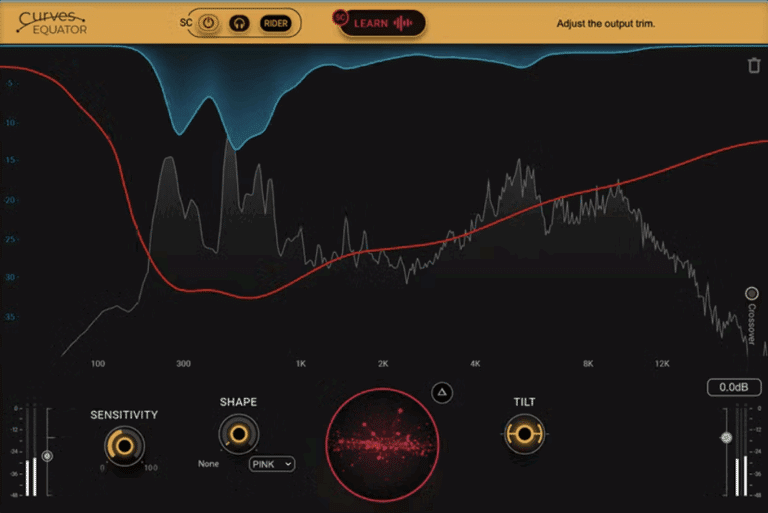
Shaping Sound with Waves Curves Equator: Essential Steps
1. Capture the Threshold Curve
Curves AQ uses a threshold curve to target signal parts. Capture it from an audio clip or shape it from a flat file. Use the main or sidechain signal (SC Captured) based on your needs. Thus, AQ adapts easily.
2. Set the Threshold
Adjust the Main knob to set the threshold. Then, tweak Shape and Tilt to mold the curve. Add graph nodes for precise local edits. This controls what gets processed. Consequently, you craft a sound that fits your mix perfectly.
3. Fine-Tune Processing
Move crossovers to set frequency ranges for targeted control. Adjust nodes, attack/release, and curve smoothing for precision. Tweak stereo imaging and gain as needed. As a result, your mix sounds clear and professional.
4. Save and Load Presets
Save settings as presets or load factory ones for different audio. Load specific preset parts to save time. This boosts efficiency. Therefore, you focus on creativity.
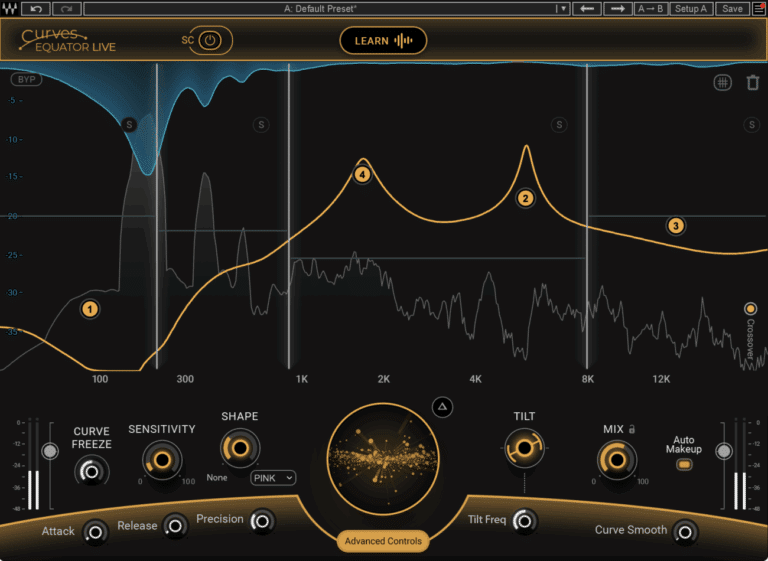
Waves Curves Equator vs. Soothe2
Waves Curves Equator and Soothe2 by Oeksound are both popular choices for managing resonances and enhancing clarity. However, they approach audio shaping in distinct ways.
CORE PURPOSE:
– Waves Curves Equator: Built primarily to tame resonances while balancing frequencies, Equator focuses on creating space in a mix for key elements. Designed to be transparent, Equator keeps the sound’s original tone intact, with less risk of over-smoothing.
– Soothe2: Known for resonance suppression, Soothe2 excels at reducing harshness, particularly in vocals and higher frequencies. Its algorithmic approach may create a smoother sound, which is ideal for very sharp or piercing resonances but may slightly alter the original tone.
CUSTOMIZATION AND USER CONTROL
– Waves Curves Equator: With its threshold curve and sidechain options, Curves Equator offers versatile control over both primary and secondary sounds, making it ideal for complex mixes.
– Soothe2: Although Soothe2 is highly effective for resonance control, it doesn’t offer the same level of direct frequency curve shaping as Curves Equator, focusing instead on automated resonance reduction.

My Opinion on Waves Curves Equator
In my experience, Waves Curves Equator is a remarkable plugin that adds depth and clarity to any mix. Its combination of resonance control and threshold-based dynamic EQ makes it an essential tool for producers. The flexibility of Adaptive and Captured modes allows it to adapt to various audio needs, whether I’m shaping vocals or balancing an instrumental track.
The sidechain capability is also a big plus, as it opens up space in a mix, letting the main elements stand out without overpowering others. While Soothe2 is a powerful resonance suppressor, Curves Equator’s broader approach to frequency shaping gives it an edge for all-purpose use.
Overall, Waves Curves Equator is a versatile, reliable plugin that delivers impressive results, and it is undoubtedly one of the best plugins in its class for achieving a clean, balanced mix with minimal effort.
Waves is currently offering a fantastic deal on Curves AQ. Indeed, you can get your plugin for just $39.99, down from $79, saving you 49%.
Want to try it? Click here and hear to grab your plugin and support our work at Dxt3r Lab!
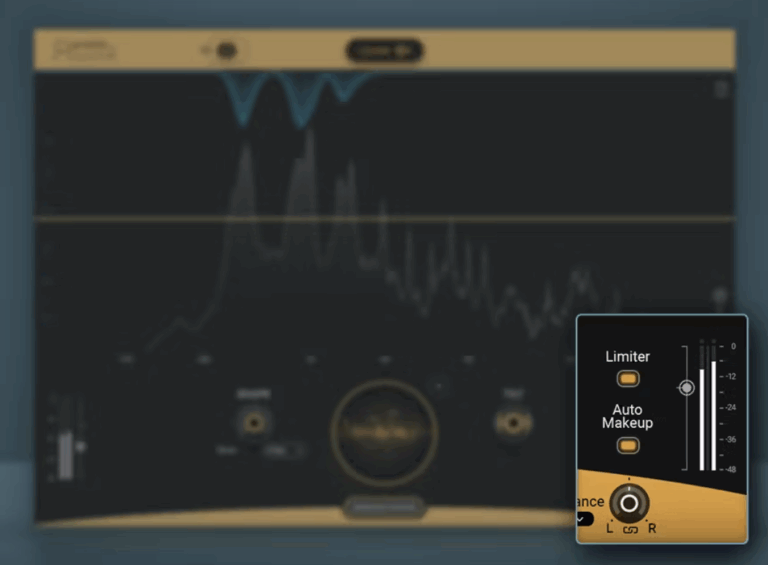
More To Explore

Musik Hack Sweet EQ Review: Genius or Just Another Plugin?
Share This Post I recently spent some time with Musik Hack Sweet EQ, and after testing it across a handful of real‑world mixing situations, I
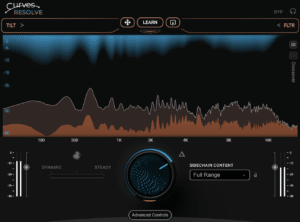
Waves Curves Resolve Review: Genius or Same Old?
Share This Post I recently spent some time with Waves Curves Resolve, and after testing it in a few real-world mixing situations, I wanted to