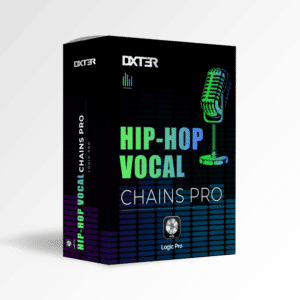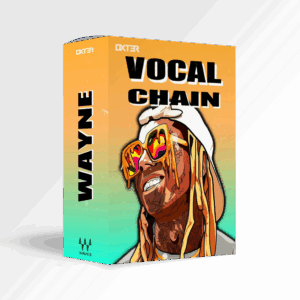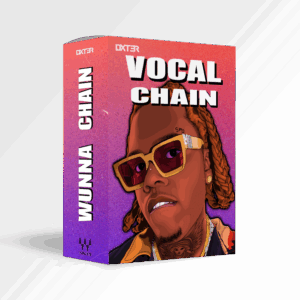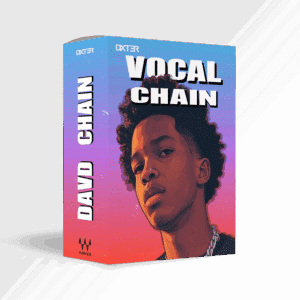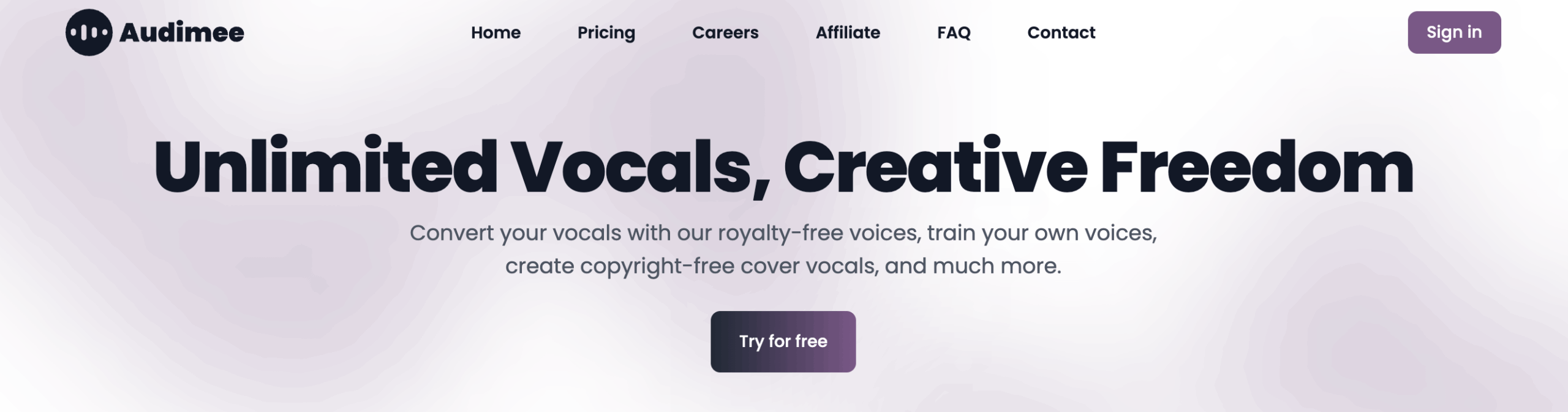
Share This Post
What is Audimee?
Audimee is an AI-powered platform that transforms vocals effortlessly, revolutionizing vocal production for musicians and creators. You can convert voices, train custom models, and create copyright-free covers. Notably, Audimee’s advanced technology ensures high-quality results: musicians like Nicky Romero praise its creative potential! Whether you’re a producer or hobbyist, Audimee simplifies editing. Its user-friendly interface invites exploration. Let’s dive into its features and functionality.
When & Why to use Audimee in music production?
Audimee lets you convert your vocals into another singer’s or rapper’s style. You can even switch male vocals to female, or vice versa. Indeed, you can select from a variety of voices in its library, such as ‘Noah,’ ‘Alyssa,’ or ‘Hailey,’ or blend these voices to craft your own unique AI voice. You can even upload your favorite voice and combine it with others from the library. Definitely, Audimee gives you endless possibilities to customize and create the perfect voice for your project!
You may come across several issues during your music production. For instance, sometimes, your vocals might not match the desired vibe, risking project rejection. Or, you may want a different vibe just for a specific section of your song. Typically, this requires hiring another artist. Instead, Audimee offers a fast, professional-grade solution for these and other vocal production challenges.
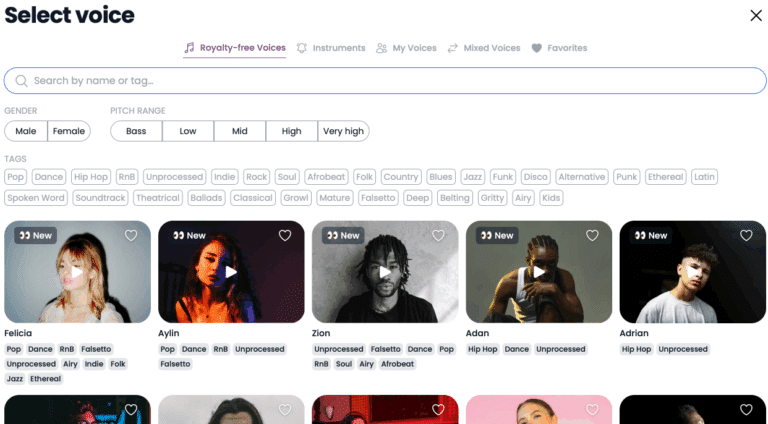
Key Features of Audimee
Audimee offers powerful tools for vocal manipulation, while minimizing AI artifacts for natural sound. Here are some of its main features:
- Vocal conversion transforms any voice into royalty-free styles.
- Vocal isolation extracts clean vocals from tracks.
- Harmony creator generates layered harmonies instantly
- Custom voice training crafts unique models.
- Pitch editing refines every note, allowing you to achieve professional-grade audio.
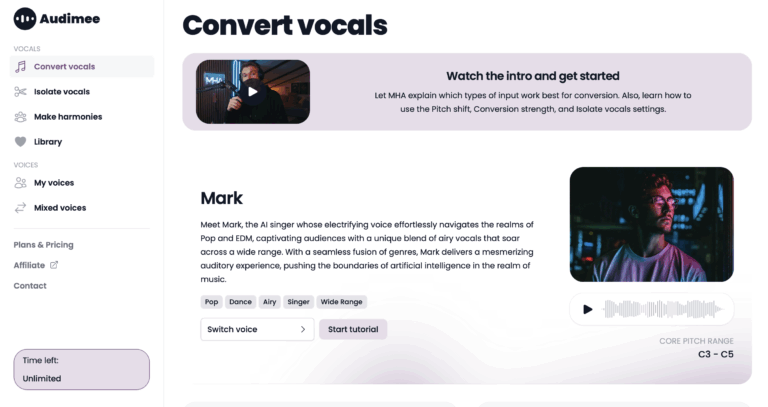
How Audimee works?
Audimee’s process is simple yet powerful:
- Upload a clean audio file, like WAV, MP3, or FLAC – ensure vocals lack effects like reverb for best results.
- Select a royalty-free voice, such as ‘Mark’ for pop vibes. Alternatively, use a custom-trained model.
- Adjust pitch, vibrato, or tone in the intuitive editor – for example, tweak pitch for subtle corrections.
- Click “Convert” to process vocals in seconds – the AI, powered by an enhanced RVC model, delivers natural-sounding output.
- Preview and download your track in your chosen format.
For complex projects, isolate vocals first using Audimee’s built-in tool. Processing happens in the cloud, so no high-end hardware is needed, while mobile support lets you work anywhere. You can also save settings for future tracks to streamline workflows.
Audimee’s AI technology sets it apart. Its enhanced RVC model delivers realistic vocal conversions, and, unlike older systems, it reduces distortion. Additionally, the platform supports multiple audio formats – you can upload FLAC, WAV, or MP3 files. Furthermore, Audimee updates its voice library regularly, ensuring fresh, trendy options for your projects.
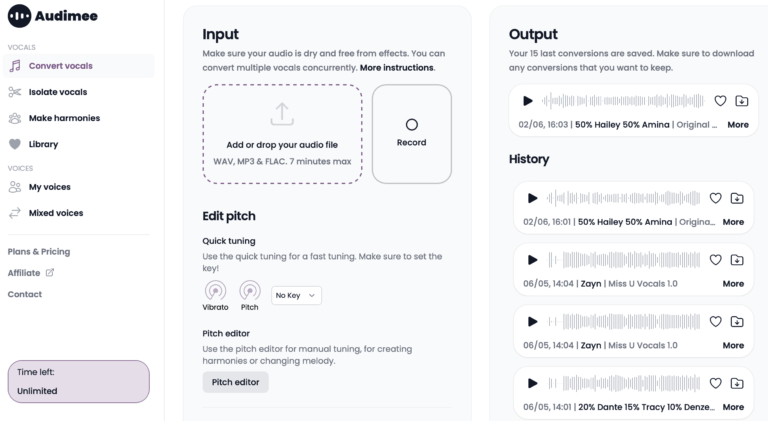
Tips for Best Results when Using Audimee
To maximize Audimee’s potential, follow these tips:
- Use high-quality input vocals.
- Avoid background noise or heavy effects.
- Experiment with pitch settings cautiously – small tweaks often sound best!
- Test multiple voices for variety.
- Save custom models for recurring projects
These steps ensure polished, professional outputs every time. However, remember that you can start with the free trial to practice.
Who is it for?
Audimee makes it easy for all kinds of creators to bring their projects to life with unique, high-quality vocals. For instance, musicians can produce professional tracks without breaking the bank. Podcasters can create captivating intros with distinctive voices. YouTubers can craft engaging content with custom vocals tailored to their style. Game developers can even design one-of-a-kind character voices to enhance their games.
While beginners find the platform accessible, experts can leverage advanced features. For example, custom voice training suits niche projects. Additionally, Audimee’s mobile compatibility ensures flexibility: wherever inspiration strikes, you can create.
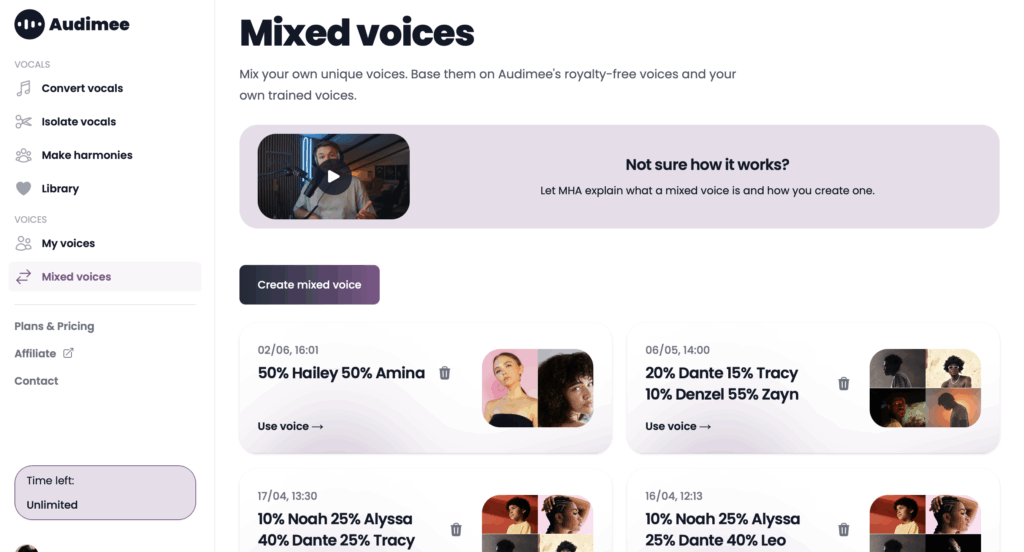
Benefit & Limitations of Audimee
Audimee empowers creators like me with unmatched flexibility. You can skip costly studio sessions, while instead transforming vocals in minutes. Royalty-free outputs simplify commercial releases, avoiding copyright hassle. Also, the platform’s high-quality sound rivals traditional recordings. It’s perfect for content creators who can enhance podcasts and YouTube videos with polished, customized voices.
Audimee excels, but it has limits. For example, heavy accents may convert inconsistently. Complex vocal effects sometimes lose clarity. Additionally, the Free plan restricts advanced features, and you’ll need a paid plan for WAV downloads – remember that your internet speed affects processing time! Moreover, custom voice training requires clean data, and there are minor accent inaccuracies.
Despite these, Audimee remains a great choice for musicians, audio engineers and content creators. Understanding these limits helps set realistic expectations for your projects.
My Final Thoughts on Audimee
Despite some of its limitations, I personally use Audimee in my audio production to create and tweak the exact voice I want without needing to hire a singer every time. For example, I might pick a singer for a track but later decide to change the voice during production. Normally, this would mean searching for and paying a new singer. With Audimee, I can skip that hassle, get better vocal results, and save money in the process. Audimee stands out for its innovation and it makes you save time and money. Furthermore, its royalty-free outputs are a game-changer, avoiding copyright hassles completely. The platform’s pricing fits tight budgets, and even the Free plan offers value. Additionally, Audimee’s community shares tips online, and artists like Hugel endorse its quality.
Yet, Audimee provides the perfect voice for your project, but you’ll still want to add effects and a special touch during audio production. To enhance your work, try one of our vocal chains with Waves plugins, like the Pop Vocal Chain or the Hip-Hop Vocal Chain, to give your project a polished, professional sound. Check out Dxt3r’s website for more tools and products.
Audimee currently offers 4 different plans: Free, Starter, Pro, and Ultimate. Visit the website to check what’s included in each plan.
Try the free trial to explore its potential. Or use Dxt3r’s coupon DX20 and click here to use the exclusive 20% discount on one of Audimee’s plans. By using the link, you will also support our work here at Dxt3r Lab!
More To Explore
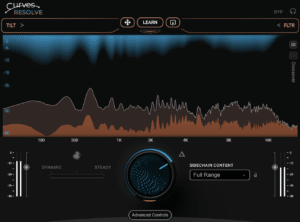
Waves Curves Resolve Review: Genius or Same Old?
Share This Post I recently spent some time with Waves Curves Resolve, and after testing it in a few real-world mixing situations, I wanted to

Eventide Temperance Lite Review: Gem or Just Hype?
Share This Post Eventide released Eventide Temperance Lite, a reverb that introduces something pretty unconventional: modal reverb shaping combined with musical “tempering.” After spending time